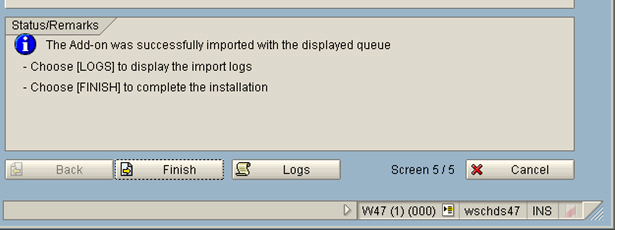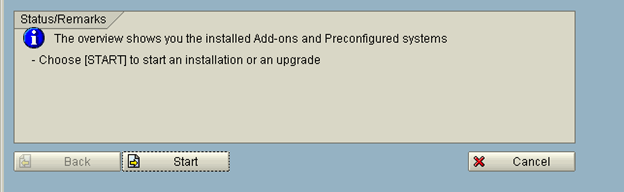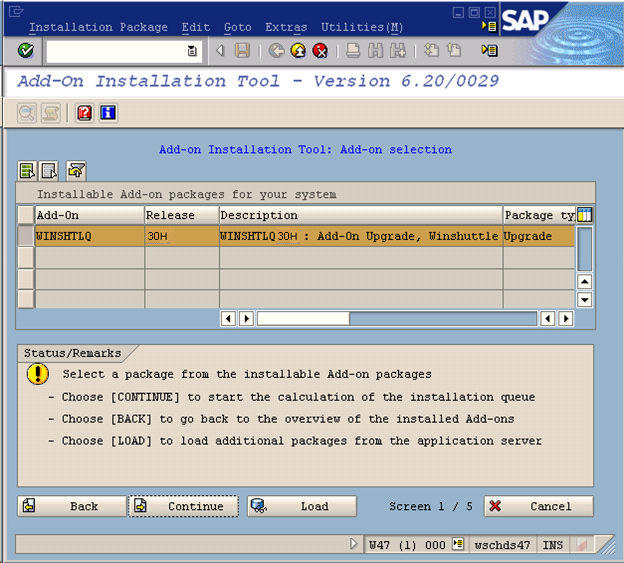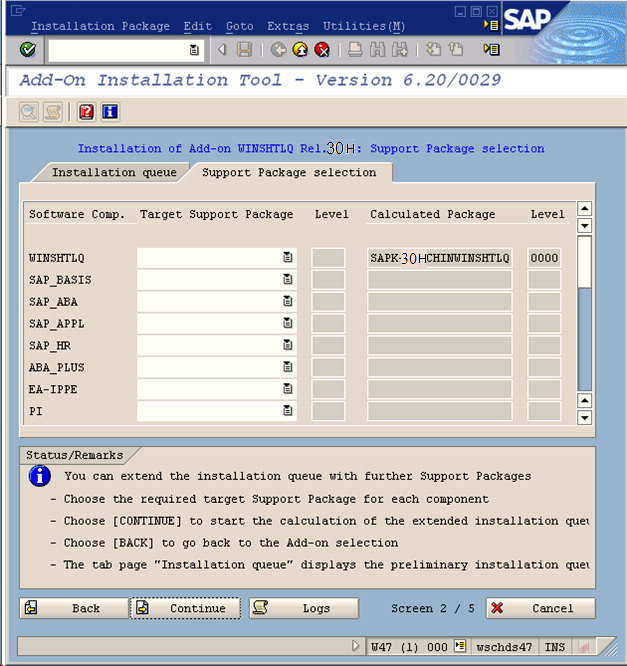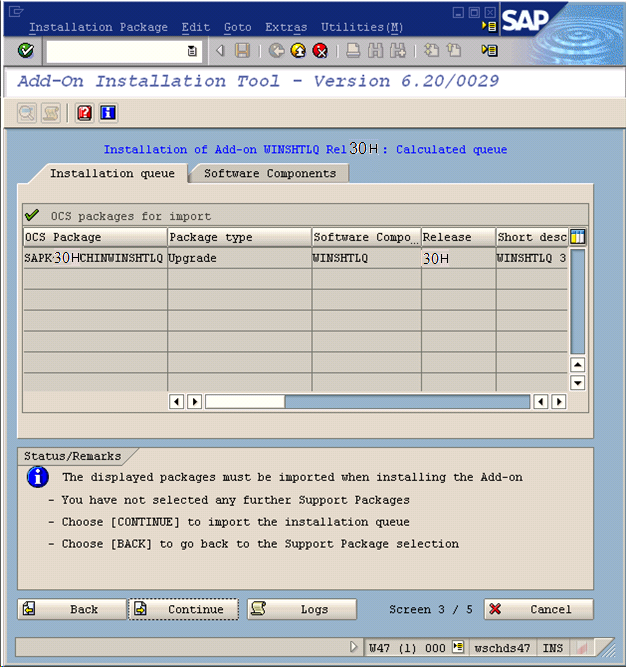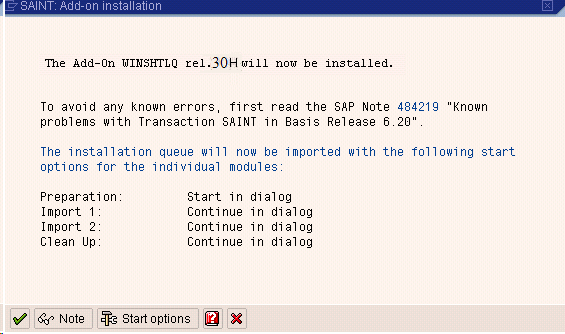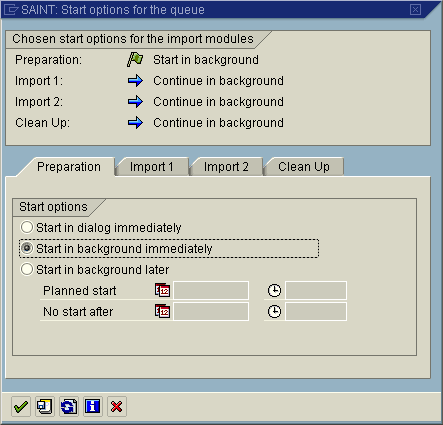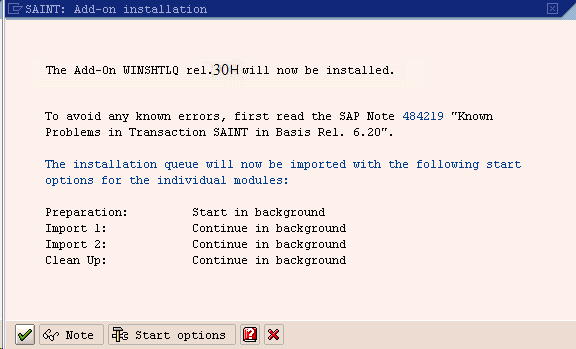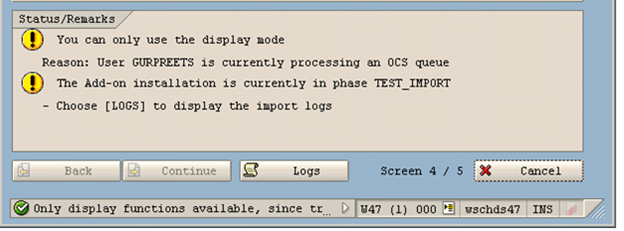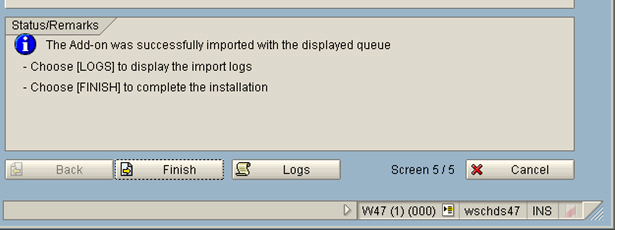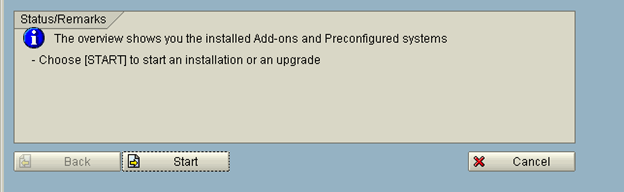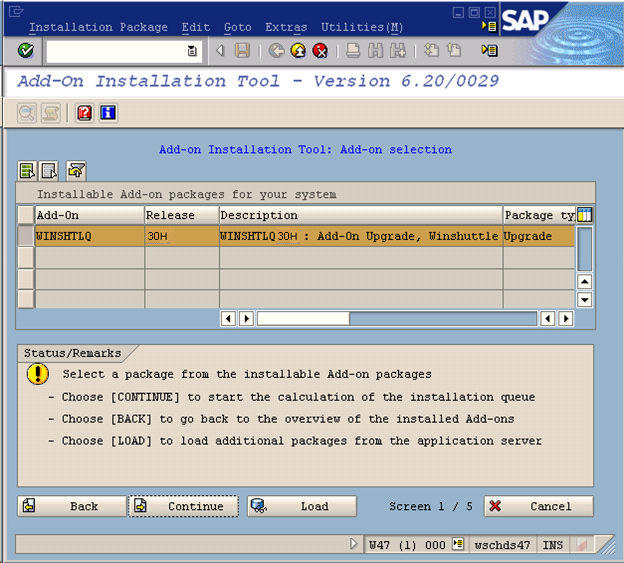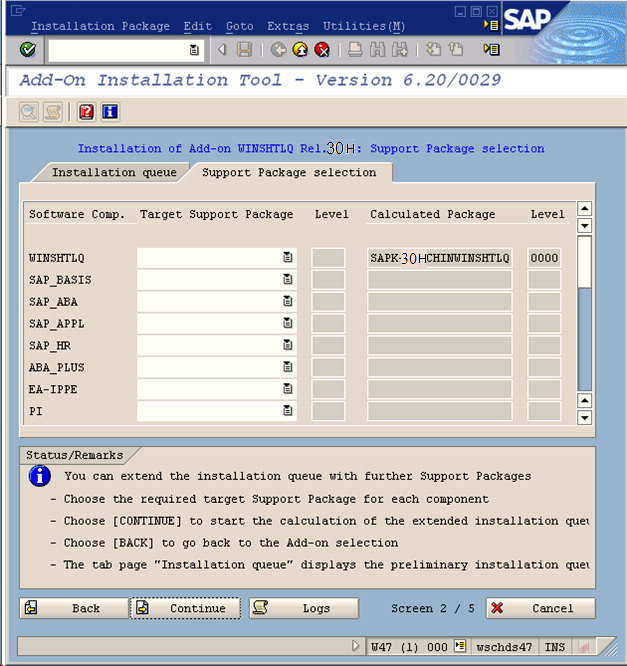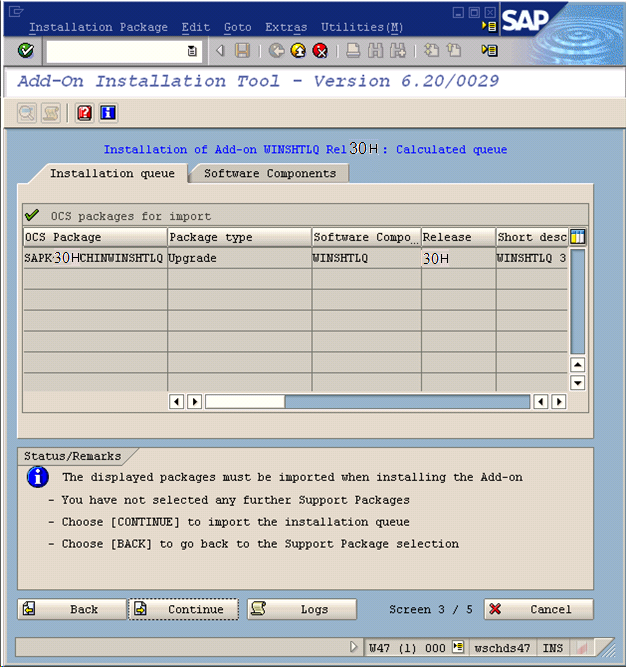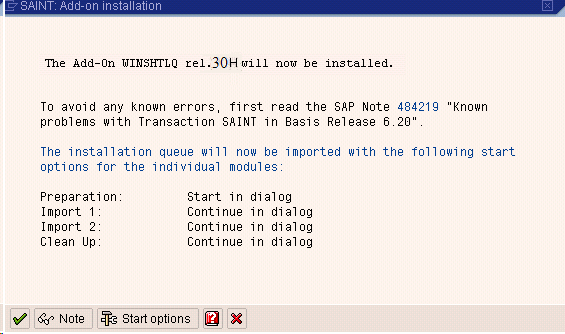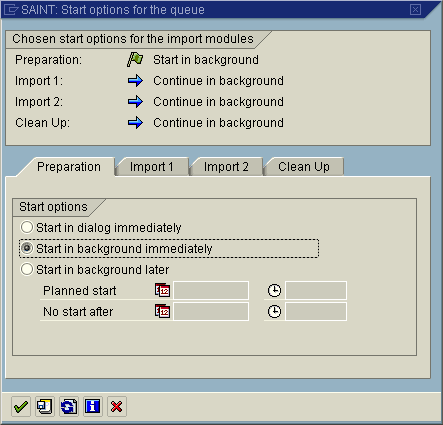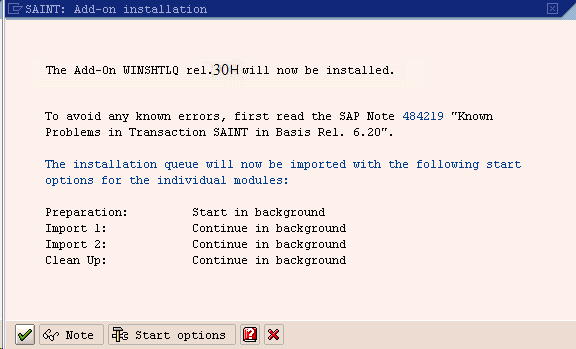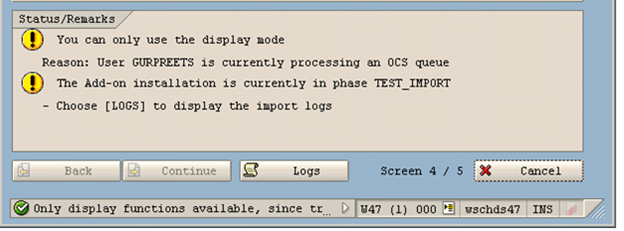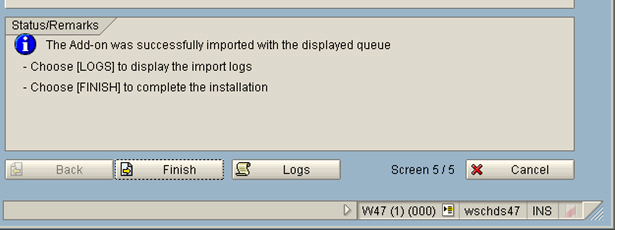Server Side Upgrade - QUERY 10.5 on SAP R3 470 (Pre-requisite Version either of 6.1/6.2/10.0/10.1/10.2/10.3/10.4)
Version 1.0 - March, 2013
- Log in as a user other than SAP*, DDIC in client 000.
- Start the transaction SAINT.
- Select Installation Package, Load Packages, and click Application Server.
- Upload file WNSQ30HU.SAR.
- Decompress to *.PAT file.

- Click Start.
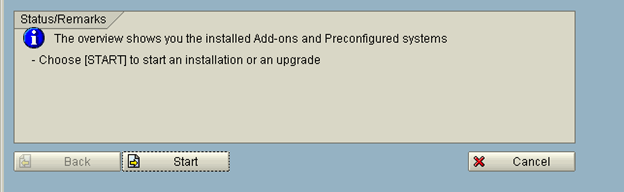
- Click Continue.
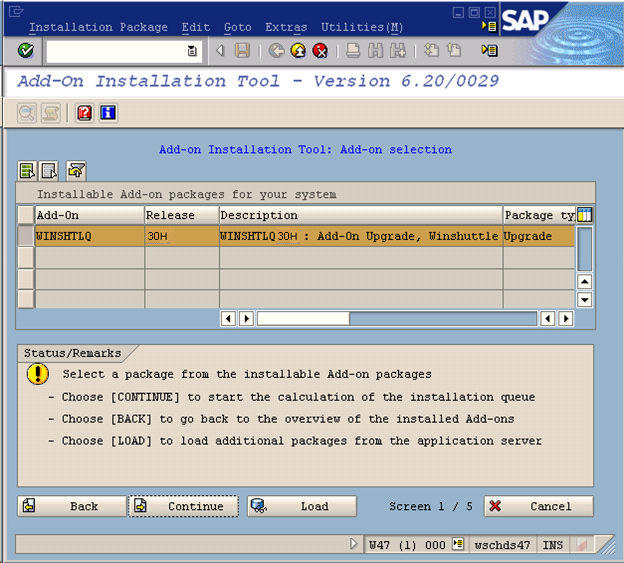
- Click Continue.
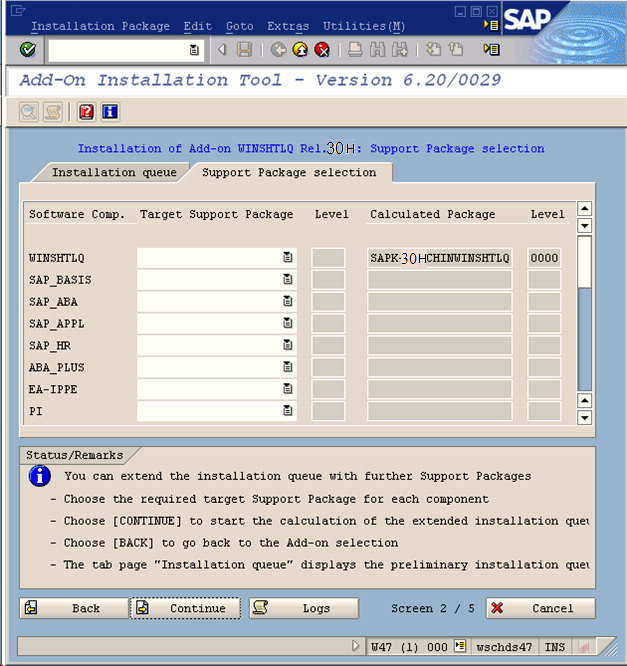
- Select the OCS Package and click Continue.
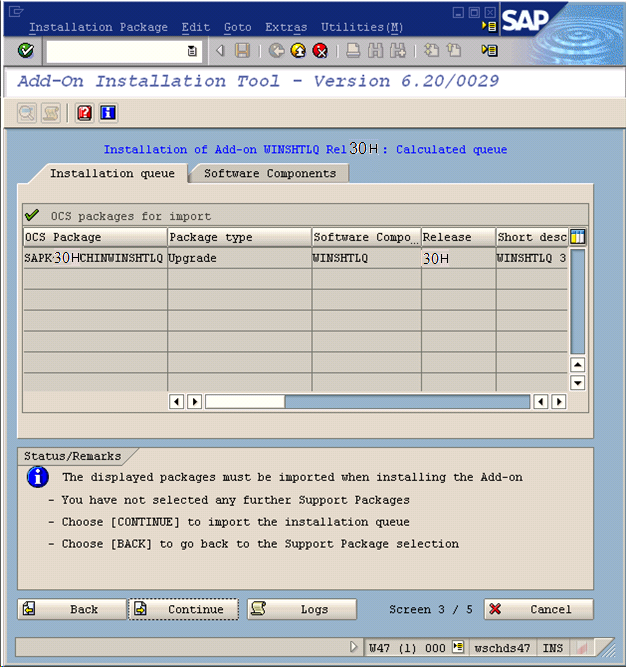
- Click Start options.
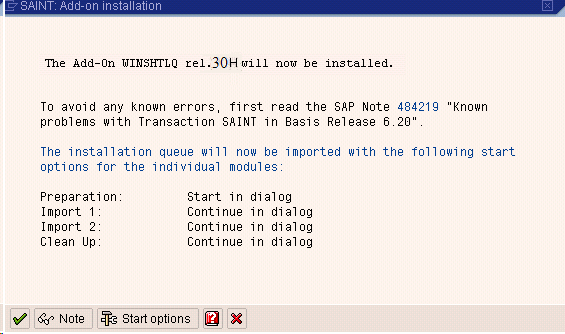
- Select Start in background immediately and click the green check mark to continue.
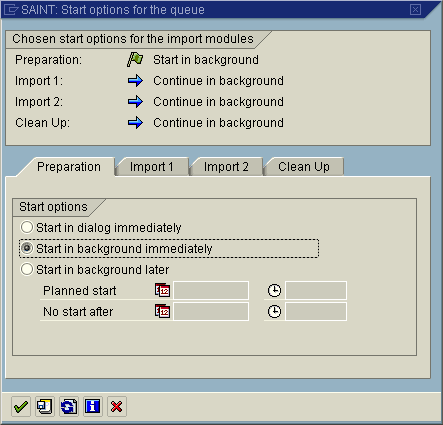
- Click the green check mark to import.
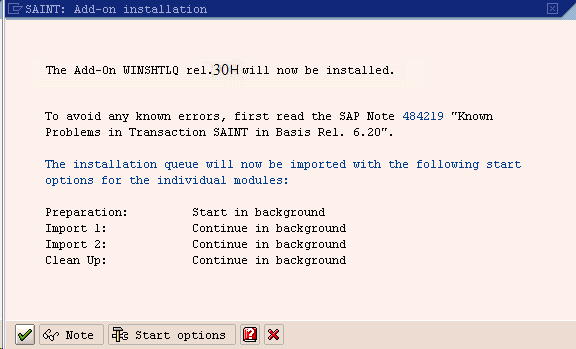
- Click Refresh (CTRL+F6).
- Click Logs to view the import logs.
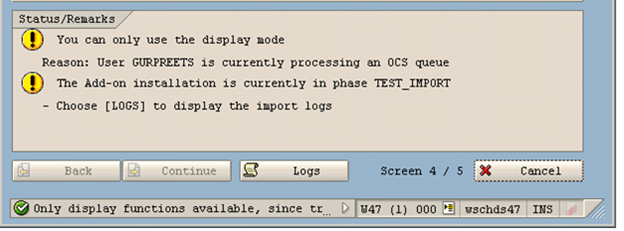
- Click Finish to finish the installation.