|
|
|
Back to Server-side installation of new installations on SAP ECC5 systems |
Execute the installation
- Log on to your SAP system in client 000 as a user with SAP_ALL-authorization. Important: Do NOT use user SAP* or DDIC.
- To start the installation, call the add-on installation tool by using the transaction code SAINT.
- In SAINT, on the Installation Package menu, click Load Packages, and then click Front End.
- Upload file WNSC20JI.SAR and decompress it to < >.PAT file.
- After upload and decompression, click Start.
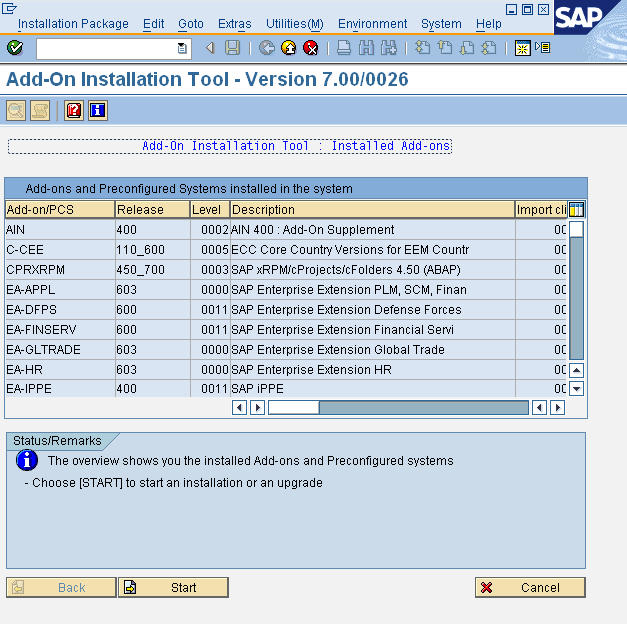
- Select the Add-on and click Continue.
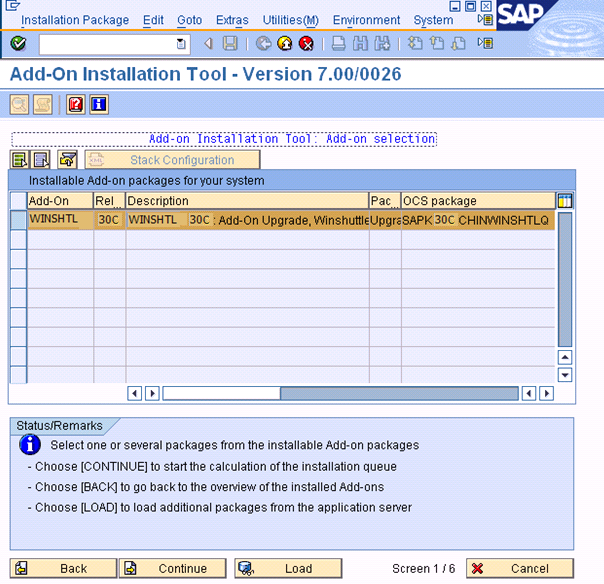
- Click CONTINUE
- Click CONTINUE
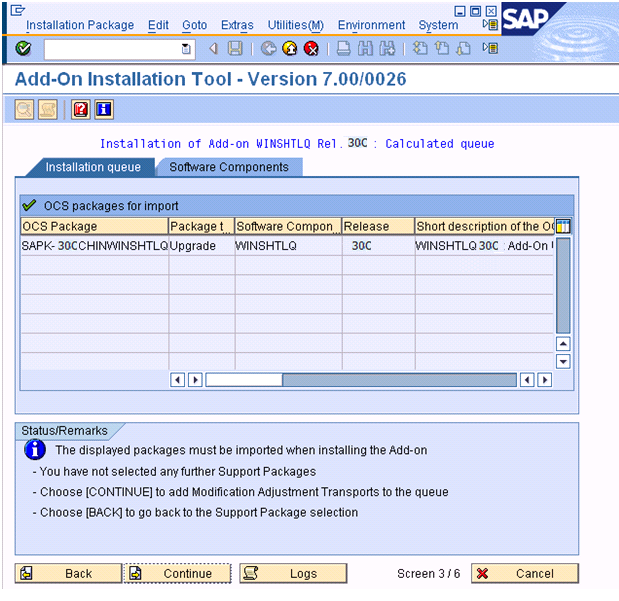
- If this window appears, this component has an independent and unique namespace that is assigned by SAP. Click No.
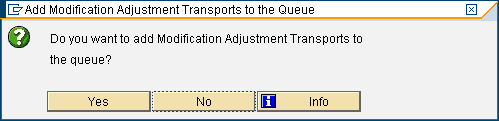
- Click Start options.
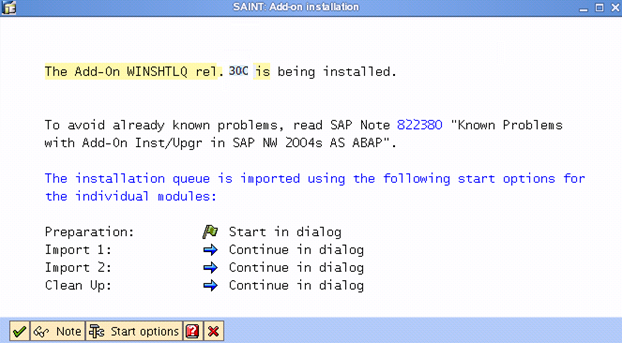
- Select Start in background immediately and click the green check mark to continue.
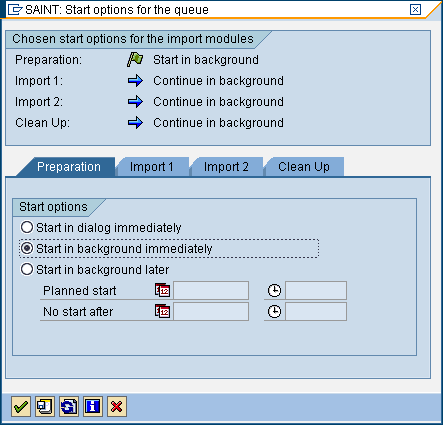
- Click the green check mark to import that package.
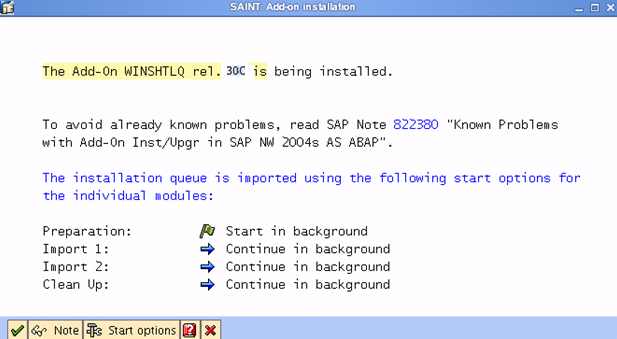
- If this window appears, the add-on has an independent unique namespace. Click Skip.
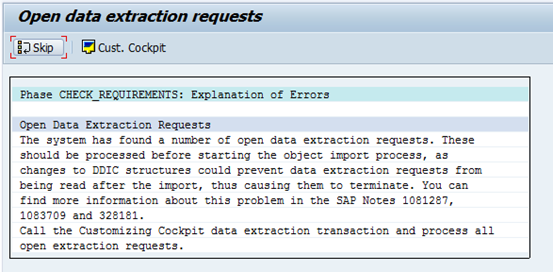
- Click Yes to continue the import.
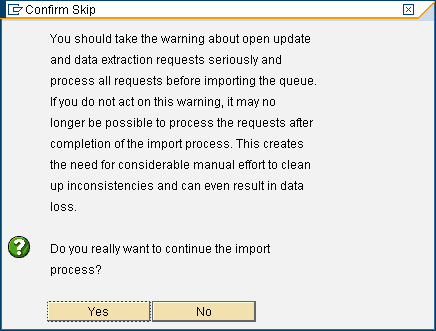
- Click Logs to view the import logs.
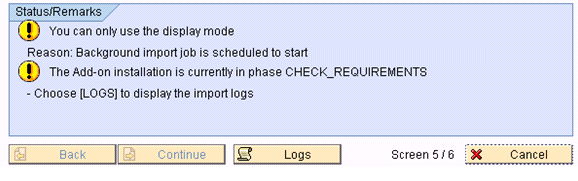
- Click REFRESH (CTRL+F6).
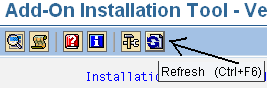
- Click Logs. Confirm that the installation completed successfully.
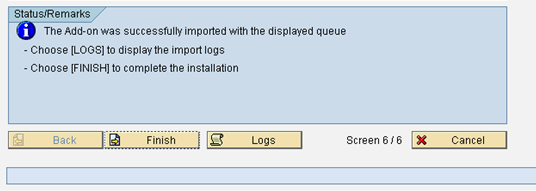
- After you have checked the logs, return to the Status/Remarks screen and click Finish.
|
Also in this section |

 Home
Home Back
Back Forward
Forward Contents
Contents Index
Index Product Help
Product Help Support
Support Print
Print Feedback
Feedback Trademarks
Trademarks Back to top
Back to top


