|
|
|
Back to |
Upgrade on ERP6-730, prerequisite QUERY WFM 10.5
- Log on with a user other than SAP*, DDIC in client 000.
- Start transaction SAINT.
- Installation Package > Load Packages > Front End.
- Upload file WNSC70BU.SAR.
- Decompress to < >.PAT file.
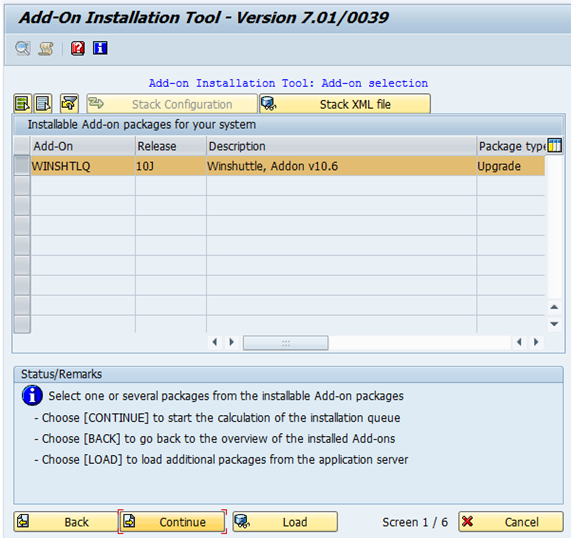
- Click Start.
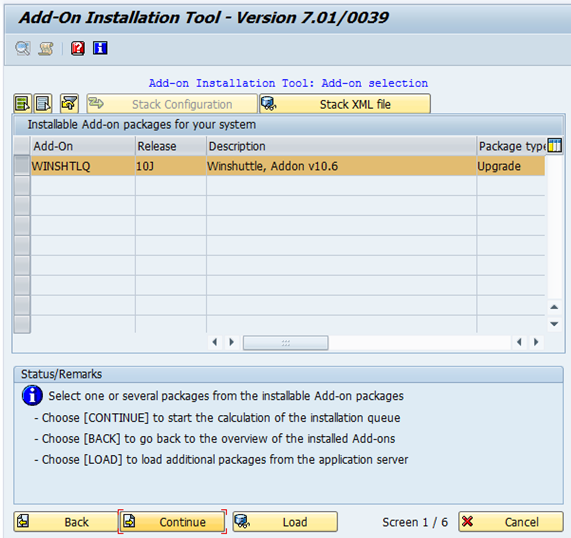
- Click Continue.
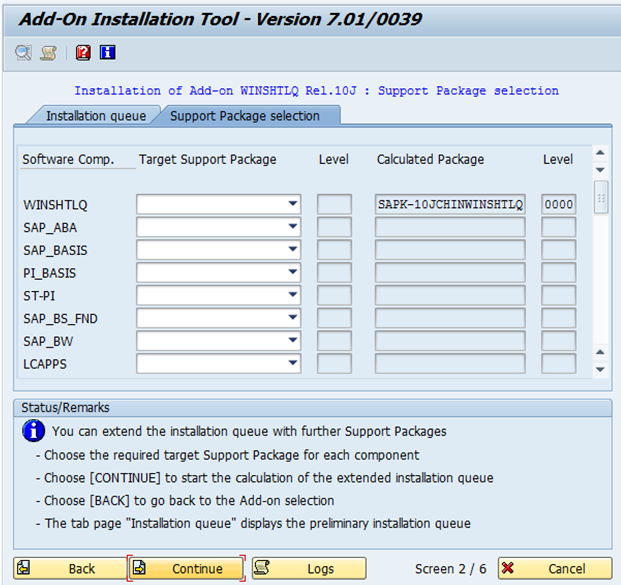
- Click Continue.
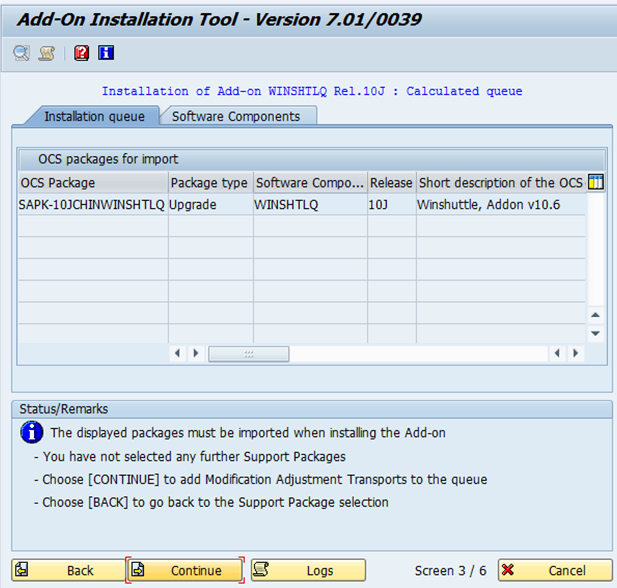
- Select the OCS Package and click Continue.
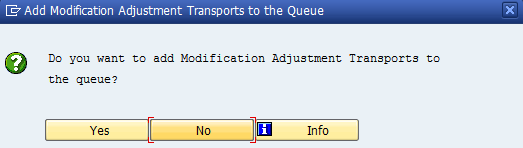
- If the above window appears, click No.
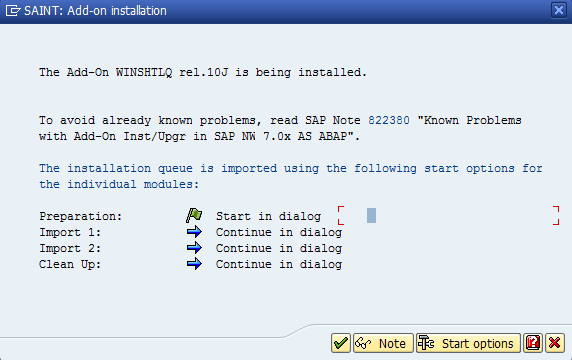
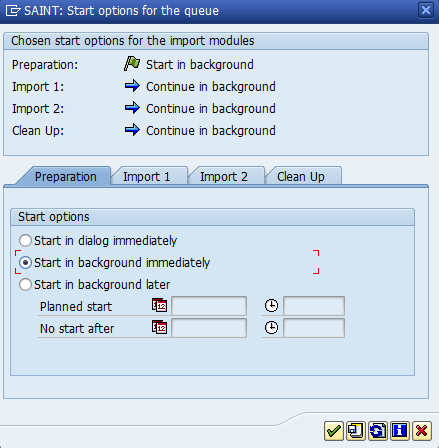
- Change to START in background immediately.
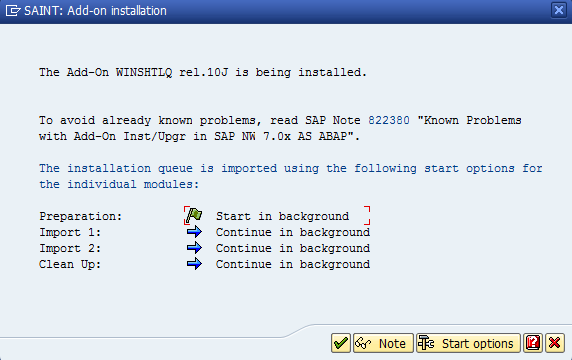
- Click IMPORT.
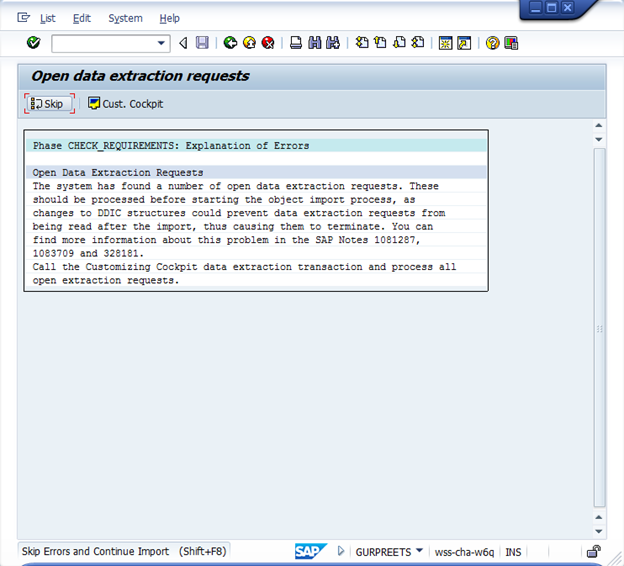
- If the above window appears, click SKIP.
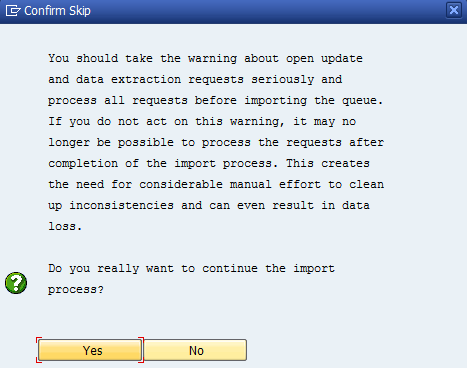
- Click YES.
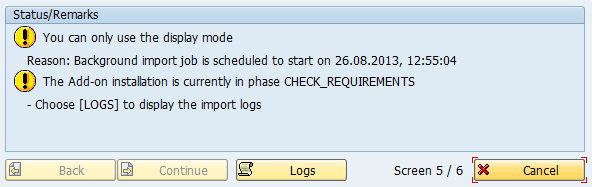
- Click REFRESH (CTRL+F6).
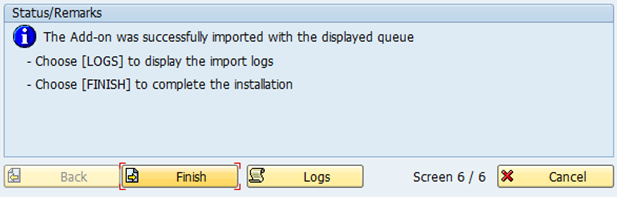
- Click Logs.
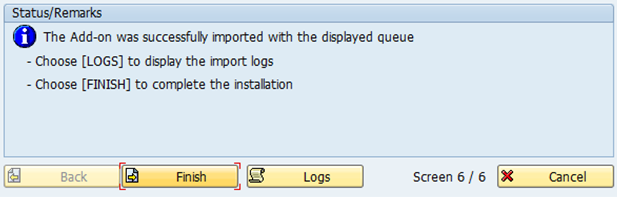
- Click FINISH to finish the installation.
|
Also in this section Server-side installation of new installations on ERP6-730 Importing the transport files for new ERP6-730 installations |

 Home
Home Back
Back Forward
Forward Contents
Contents Index
Index Product Help
Product Help Support
Support Print
Print Feedback
Feedback Trademarks
Trademarks Back to top
Back to top


