|
|
|
Back to |
Maintain the Flag to activate the custom authorization check
- Start transaction code SM30.
- Enter table name /WINSHTLQ/QREPRM and click Maintain.
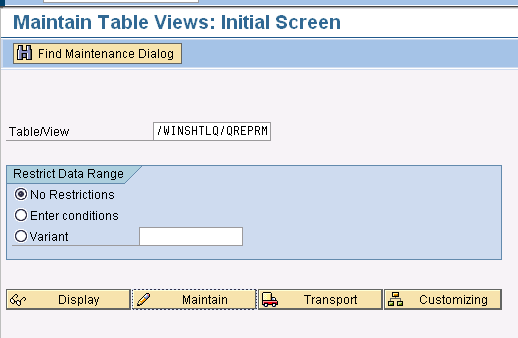
- Click New and create an entry matching the one in the following screenshot.
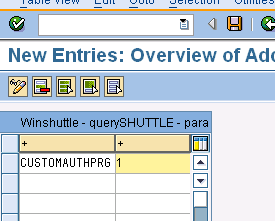
- Click Save and then exit.
|
Also in this section |

 Home
Home Back
Back Forward
Forward Contents
Contents Index
Index Product Help
Product Help Support
Support Print
Print Feedback
Feedback Trademarks
Trademarks Back to top
Back to top


