|
|
|
Back to |
Adding, Changing, and Deleting items in the Winshuttle custom security table
For the purposes of this document, screen caps show Query transactions.
To add a new record in the security table
- Start transaction SM30.
- Enter table name /WINSHTLQ/QRSAOB for Query or /WINSHTLQ/TRCTAB for Transaction.
- Click Maintain.
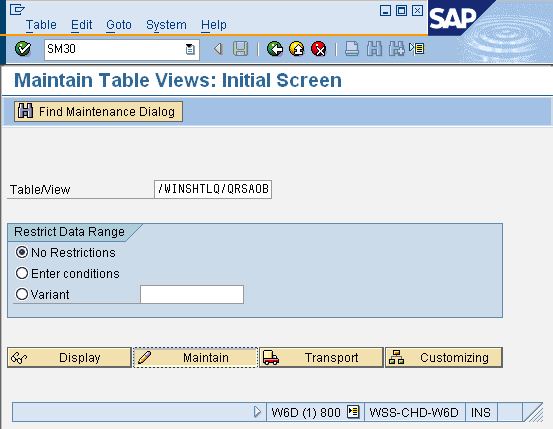
- Click New Entries.
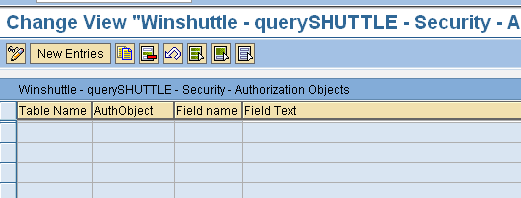
- Enter the values that will be maintained and click Save.
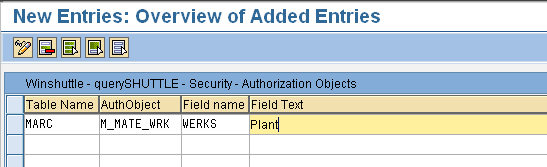
- The following step applies only to Query. Scroll to enter the Text for Authorization object.
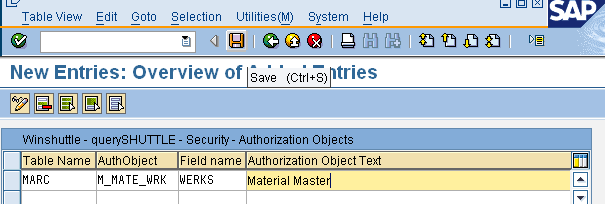
Note: The Table Name, AuthObject, and Field name fields are all mandatory fields that form a unique key for the table.
To delete a record
- Start the transaction SM30.
- Enter the table name /WINSHTLQ/QRSAOB for Query or /WINSHTLQ/TRCTAB for Transaction.
- Click Maintain.
- Select a record or row in the table /WINSHTLQ/QRSAOB or /WINSHTLQ/TRCTAB.
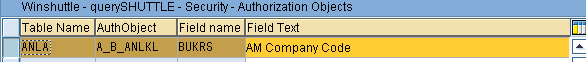
- Click Delete
 , and then click Save
, and then click Save  .
.
To modify a record
- Start the transaction SM30.
- Enter the table name /WINSHTLQ/QRSAOB for Query or /WINSHTLQ/TRCTAB for Transaction.
- Click Maintain.
- Click Change
 .
. - Modify the values and click Save
 .
.Note that key values (Table name, Authorization Object, Fieldname) cannot be modified, to change any of these; the record has to be deleted and then added again with modified values.
|
Also in this section Winshuttle Query: Description of security and maintaining security table Winshuttle Transaction: Description of security and maintaining the security table |

 Home
Home Back
Back Forward
Forward Contents
Contents Index
Index Product Help
Product Help Support
Support Print
Print Feedback
Feedback Trademarks
Trademarks Back to top
Back to top


