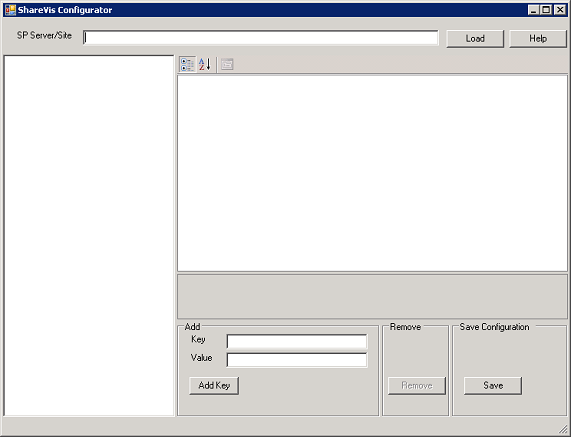

Click |
To apply settings to |
|
The sharevis.config file (global) |
|
The selected SharePoint site |
|
The selected SharePoint list |
Note: Configuration settings adhere to the parent/child inheritance structure in your SharePoint environment.
Note: For a farm setup, add the SVConfigurator settings in all Workflow and Designer installations on all farm servers individually.
Tip: Click Help in SV Configurator to view a list of available key/value options.