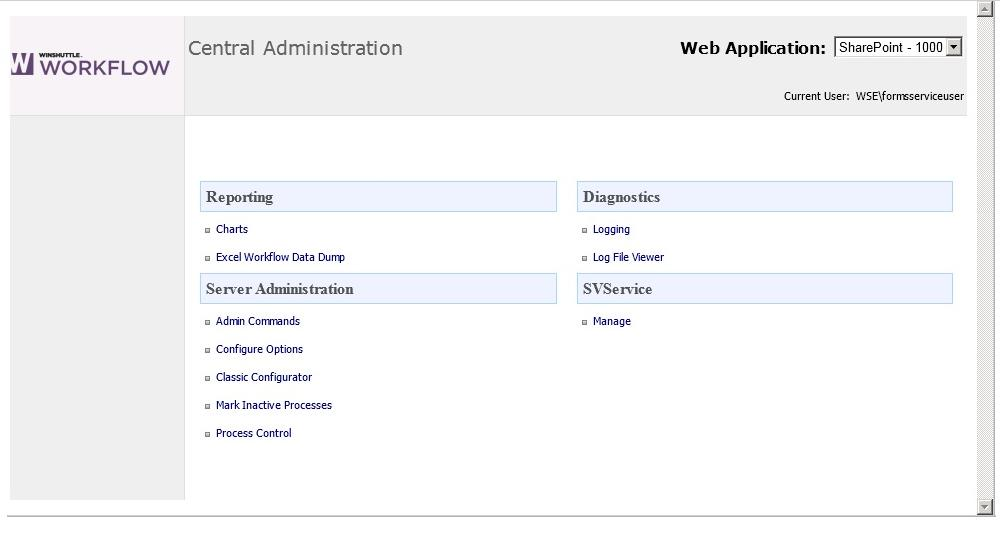
Starting Winshuttle Workflow Central Administration
Winshuttle Workflow CA can be installed by the installer whenever you perform a new installation or an upgrade. The Installer creates a new IIS virtual server on port 54073 by default and creates a new item to launch the Web site in your Start menu.
To start Winshuttle Workflow CA from the Start menu, point to All Programs, then Winshuttle Workflow, then click Central Administration to open the CA screen:
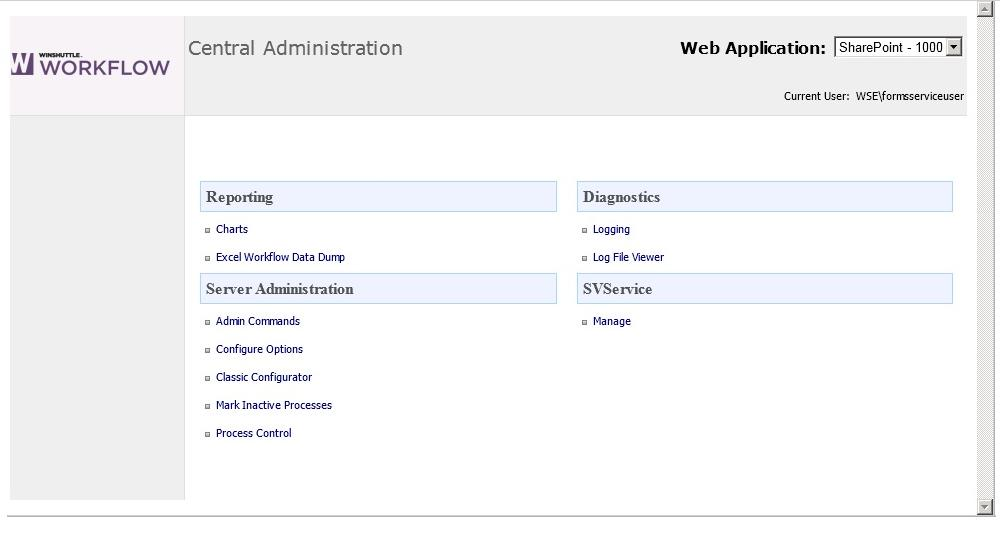
Note: Workflow Central Administration should be run in Classic .NET AppPool.