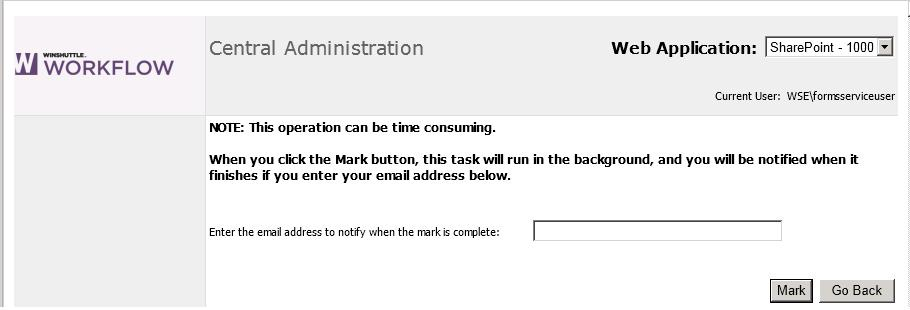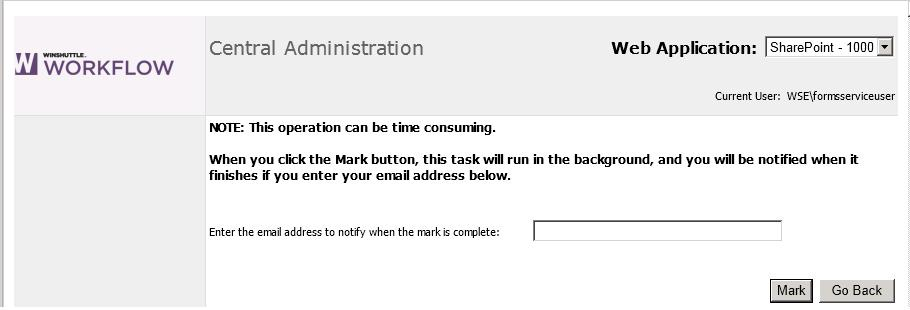
Performing Server Administration
Winshuttle Workflow CA Server Administration allows you to administer and maintain your server. It includes one option called Mark Inactive Processes. This option enables you to find and mark dangling processes, which no longer have an associated SharePoint list item because they have been deleted. Since this operation can be lengthy, it is done in the background, and you can specify an email address where you would like to receive a notification when the operation is complete.
To mark inactive processes: