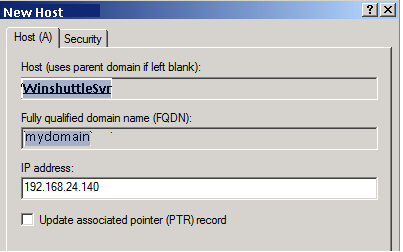
Step-by-Step Kerberos Configuration Instructions
To configure DNS for the Winshuttle Server:
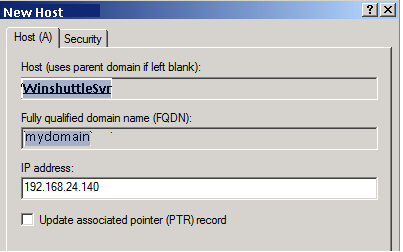
To configure the Active Directory:
Web Application |
IIS App Pool Identity |
SharePoint with Central |
mydomain\spuser1 |
Winshuttle Server |
mydomain\wsuser1 |
To configure Service Principal Names (SPNs):
DNS Host |
IIS App Pool Identity |
Server Principal Names |
SPServer.mydomain |
mydomain\spuser1 |
HTTP/SPServer HTTP/SPServer.mydomain |
WinshuttleSyr.mydomain |
mydomain\wsuser1 |
HTTP/WinshuttleSyr HTTP/WinshuttleSyr.mydomain |
SetSPN -S HTTP/SPServer mydomain\spuser1
SetSPN -S HTTP/SPServer.mydomain mydomain\spuser1
SetSPN -S HTTP/WinshuttleSvr mydomain\wsuser1
SetSPN -S HTTP/WinshuttleSvr.mydomain mydomain\wsuser1
Note: The SetSPN command assumes both services are running on default port. If any application is running on a different port, it must be included in the setspn command. For example, if Winshuttle Server is running on port 8033, the following command should be used to create SPN
SetSPN -S HTTP/WinshuttleSvr mydomain\wsuser1
SetSPN -S HTTP/WinshuttleSvr.mydomain mydomain\wsuser1
SetSPN -S HTTP/WinshuttleSvr:8033 mydomain\wsuser1
SetSPN -S HTTP/WinshuttleSvr.mydomain:8033 mydomain\wsuser1
Configure user spuser1 for delegation below Services Principal Names
Principal Type |
Principal Name |
Delegates to Service |
User |
Spuser1 |
HTTP/WinshuttleSyr HTTP/WinshuttleSyr.mydomain |
To configure delegation:
Note: when you return to the delegation dialog you may not automatically see all the SPNs selected. To see all SPNs, select the Expanded check box in the lower left hand corner.
To configure SharePoint Server:
Item |
Setting |
Setting |
http://SPServer Web Application |
Authentication |
Classic Mode |
IIS Web Site |
Name: SharePoint - Portal - 80 Port: 80 |
Security Configuration |
Auth Provider: Negotiate Allow Anonymous: No Use Secure Socket Layer: No |
Application Pool |
Name: SharePoint - Portal80 Security Account: mydomain\spuser1 |