6. Deploy the solution to the new environment
Composer solution migration
- On the ribbon, click Solution.
- In the Composer Solution pane, click Deployment Profiles.
- Right-click the deployment profile you want to use, and then click Set Active.
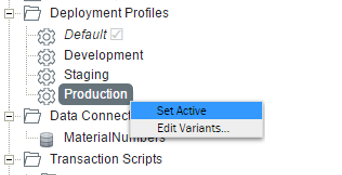
- On the ribbon, click Deploy.
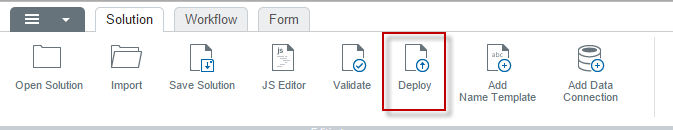
- In the Deploy Solution window, make sure the Deployment Profile is correct.
- If scripts (web services) do not exist on the destination environment yet, select Republish scripts.
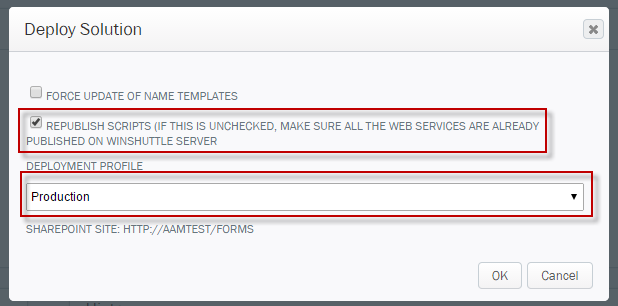
- Click OK.
 Home
Home Product Help
Product Help Support
Support Print
Print Feedback
Feedback




 Back to top
Back to top Trademarks
Trademarks