Step 4: Publish and Test Solution
More information
Save the form created in the previous steps, and then publish the solution with the new form.
When you open the form, you should see the Requestor Section automatically populated, as shown in the example below.
Fill in the rest of the data and test the published form.
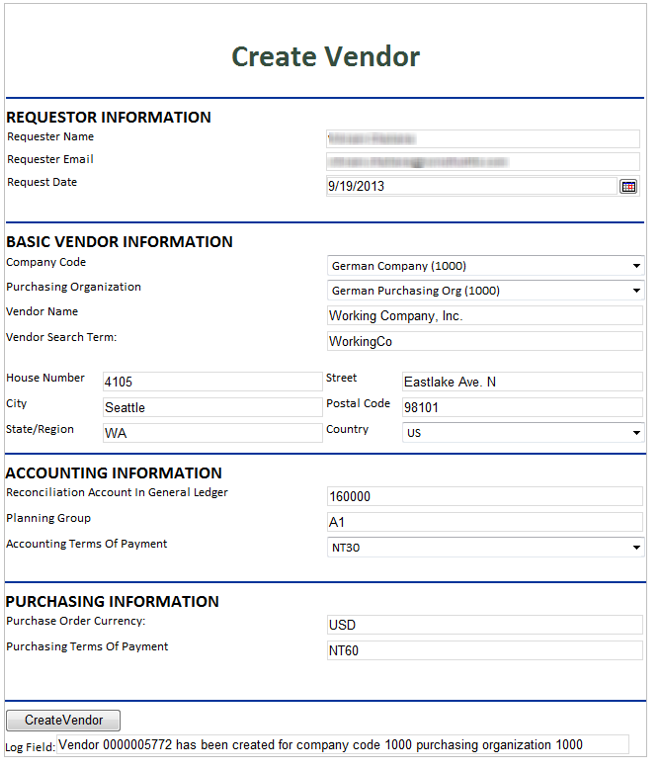
 Home
Home Product Help
Product Help Support
Support Print
Print Feedback
Feedback




 Back to top
Back to top Trademarks
Trademarks