Form design notes - read-only fields
You can restrict users on a certain View of the form to see fields as "read-only".
How to make a field read-only in Microsoft InfoPath
Note: The following examples use Microsoft InfoPath 2010.
For each view you want a field to be "read-only", do the following:
|
|
How to change the color of the field to indicate read-only status in Microsoft InfoPath
Change the background color of a read only field to gray to indicate that the field is read-only.
To do this, do the following:
|
|
 Home
Home Product Help
Product Help Support
Support Print
Print Feedback
Feedback




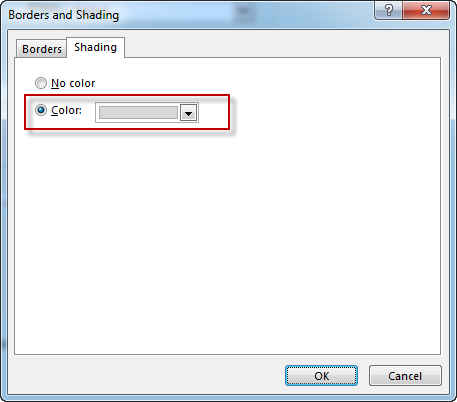

 Back to top
Back to top Trademarks
Trademarks