Feature availability for script developers and runners
People who have developer licenses for Studio for Salesforce can access all features. People who have runner licenses have access to a subset.
Feature | Developer | Runner |
Create a new script |
|
|
Open an existing script |
|
|
Save an existing script |
|
|
Save as a new script |
|
|
Map tab | ||
Select fields for a script |
| Read-only |
Use Auto Map fields |
| Read-only |
Manually map fields to Excel columns (type or drag and drop) |
| Read-only |
Open an existing data file |
|
|
Save changes to a data file preview |
|
|
Refresh the view in the Mapper |
| Read-only |
Filter fields |
|
|
Add sheet in data template |
|
|
Script Save |
|
|
Script Save As |
|
|
Master Detail relationship |
| Read-only |
Preview the run |
|
|
Change the If Condition |
|
|
If Condition Edit |
|
|
Add File Attachment Row |
|
|
Columns (display additional columns in the Mapper) |
|
|
Run tab |
|
|
Instant Query |
|
|
Write headers to the data file |
|
|
View the list of values for the selected field |
|
|
Lookup for the selected fields |
|
|
Attach files |
|
|
Data validation |
|
|
Script Save on Run tab |
|
|
Script Save As on Run tab |
|
|
Create a new data file |
|
|
Open an existing data file |
|
|
Save the data file |
|
|
Data file, Save As |
|
|
Change the Log and ID column |
|
|
Schedule a run |
|
|
Send email on run |
|
|
Bulk API run |
|
|
Run the script |
|
|
If Condition for Create and Update |
|
|
Change the values in an If Condition |
|
|
Other features | ||
Command-line execution |
|
|
Change the settings in Application Options |
|
|
Change the license (File > Account) |
|
|
Sign out |
|
|
View and export logs |
|
|
 Home
Home Product Help
Product Help Support
Support Print
Print Feedback
Feedback
 Back to top
Back to top Trademarks
Trademarks