Script design notes - prepopulating fields
It is recommended to use a display transaction where possible. This method ensures that only 1 record can be downloaded. It also simplifies the process and removes the need to know in which tables in SAP the required data is stored.
It is recommended to use Query when you need to return recurring values for a field or a set of fields (e.g. multiple material language descriptions and/or multiple unit of measures for material master, or multiple contacts and/or partner functions for customer and/or vendor master).
A query is especially helpful when the number of occurrences (e.g. languages maintained) is unknown or varies from record to record (e.g. material to material.)
To make the form mapping easier, ensure all the fields in your scripts have the exact name you want to have in the form (note that the name is case-sensitive). It is simpler if you change the field name in Winshuttle Transaction before importing it into the form to ensure consistency.
If you have multiple scripts with the same field names, see Fields used in multiple Scripts/Queries
If you need to edit the name you can do so in Transaction inside the mapper under Field Description.
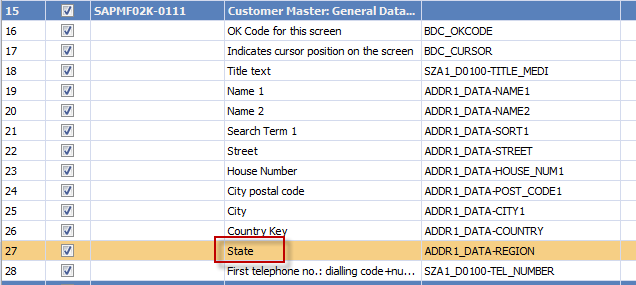
Note: You are not able to make the Query field names match the Transaction names, but you can just pick one of them to use and change the mappings in Winshuttle Designer to use the same field.
Winshuttle Transaction
When creating a display transaction it is good to:
- Step through the T-code using the change transaction (e.g. MM02)
- Edit any and all fields you want to extract without clicking the save button at the end of a recording.
- Click exit
 or cancel
or cancel to ensure your script does not save any changes and only downloads (not upload) data.
to ensure your script does not save any changes and only downloads (not upload) data.
Winshuttle Query
Authoring a Query can be more technical than recording a display transaction. If you need help determining tables, use the Create Query Using SAP Recording feature by following these steps.
The data used for the Query input (i.e. run-time search criteria) should be similar to the data needed to view the display transaction. For example, XD03-Customer Master requires the following: customer number, company code, sales org., distribution channel, and division). |
|
 Home
Home Product Help
Product Help Support
Support Print
Print Feedback
Feedback





 Back to top
Back to top Trademarks
Trademarks