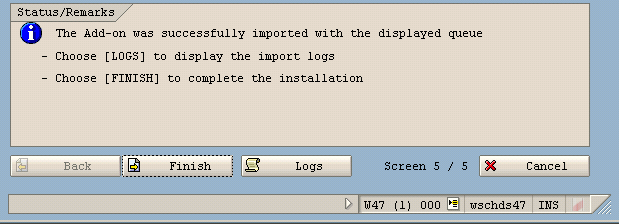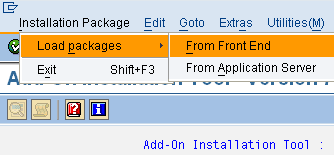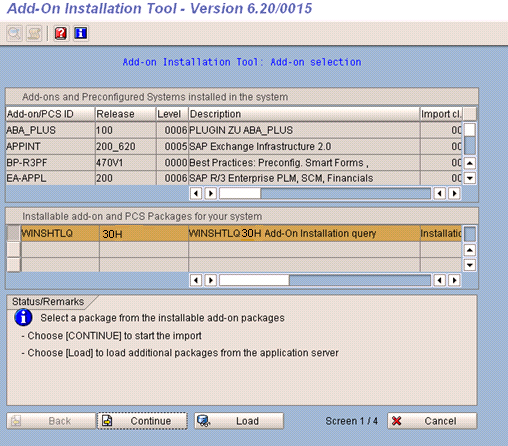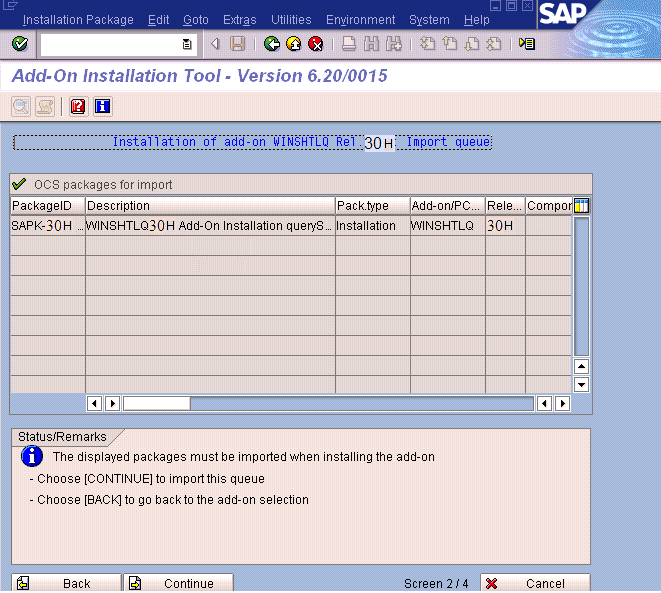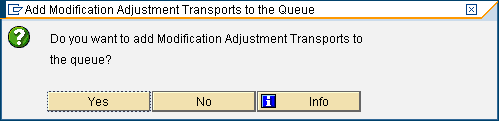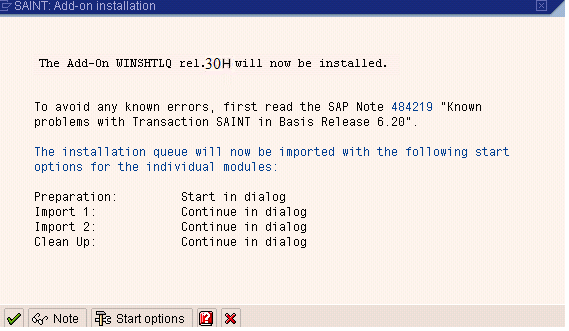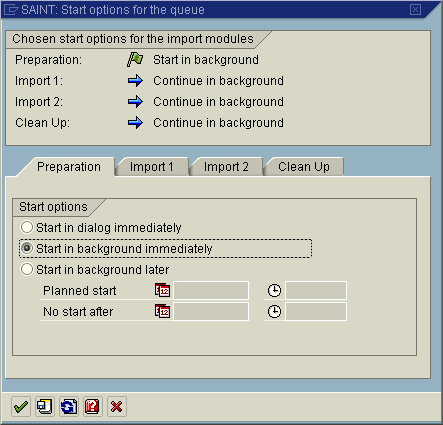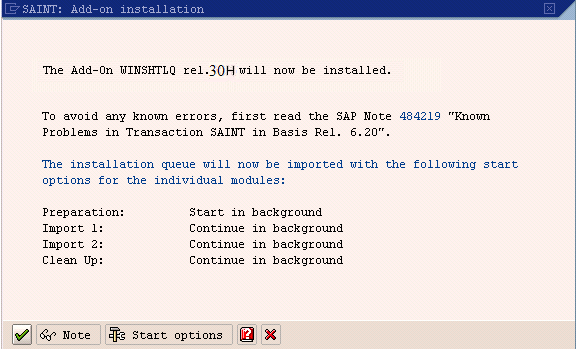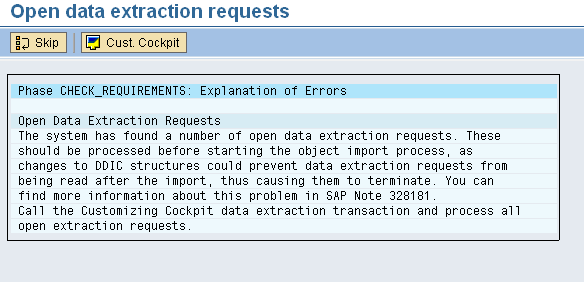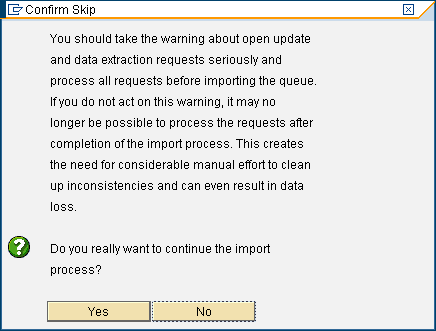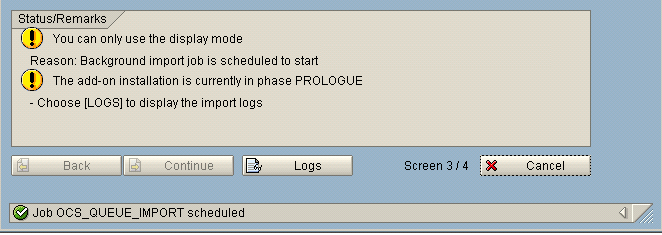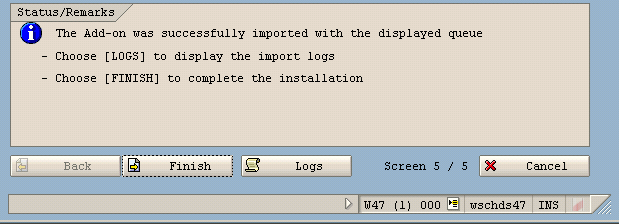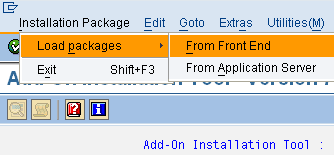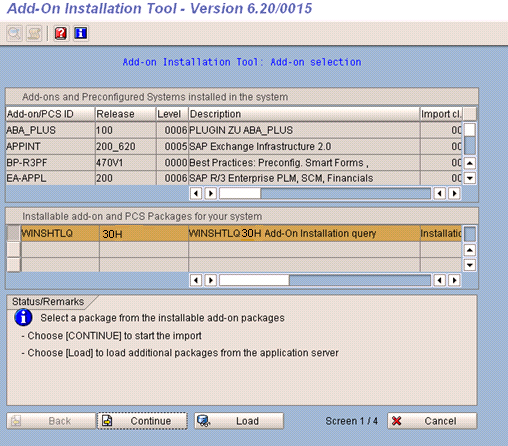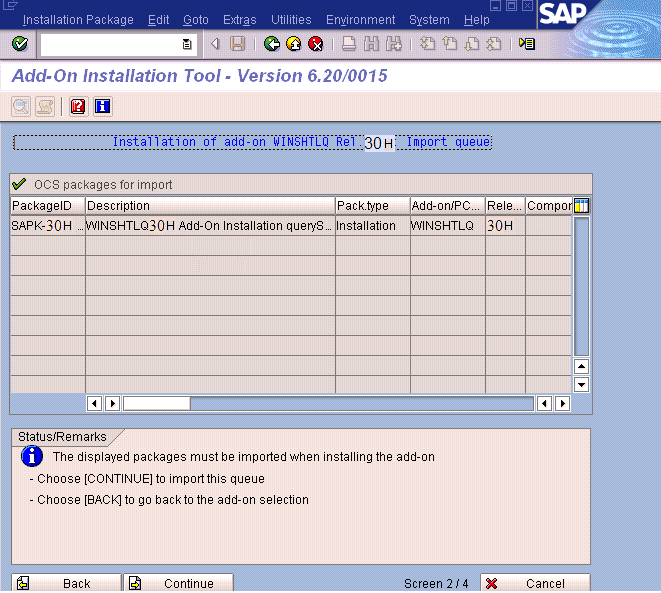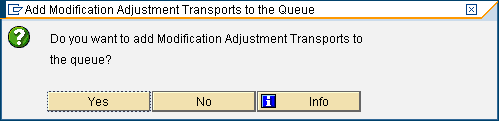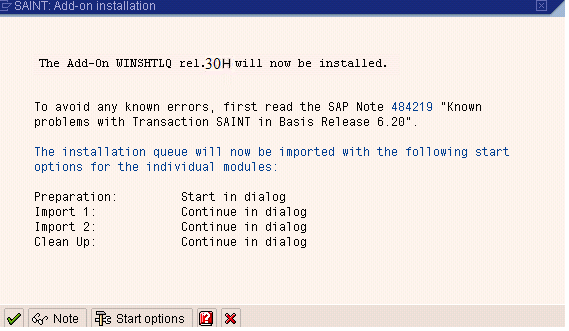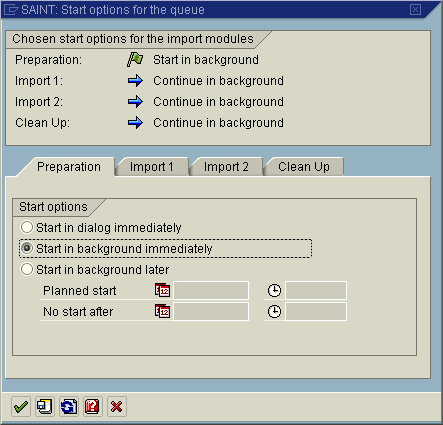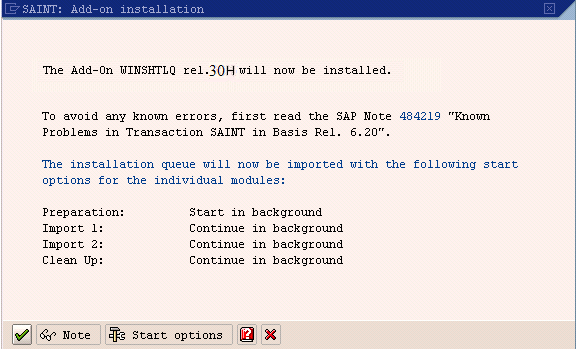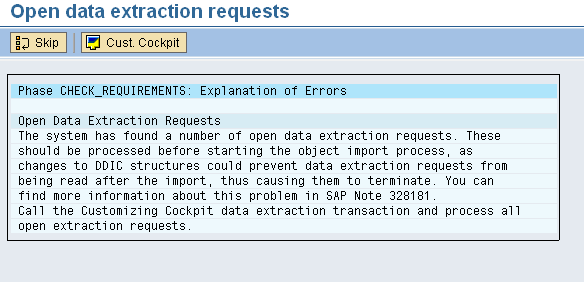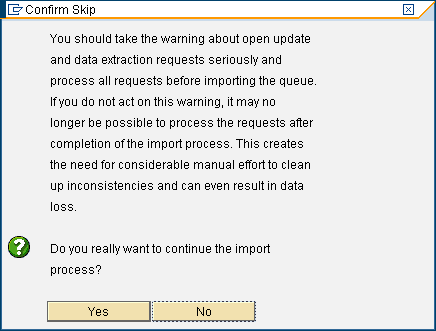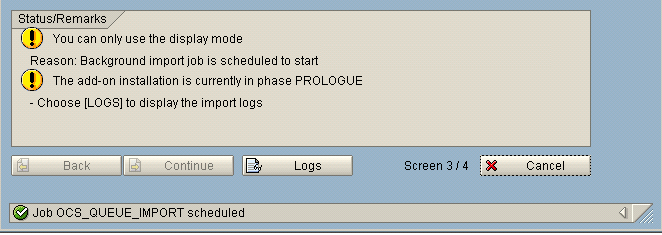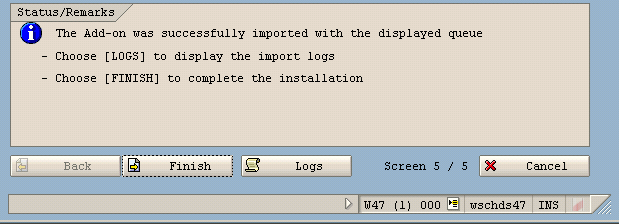Execute the installation
- Log in to your SAP System in client 000 as a user with SAP_ALL-authorization. Do NOT use user SAP* or DDIC.
- To start the installation, call the add-on installation tool transaction code SAINT.
- On the Installation Package menu, point to Load Packages, and then click From Front End.
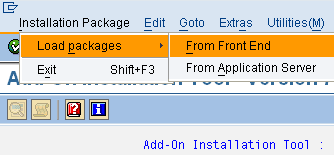
- Upload file WNSQ30HI.SAR.
- Decompress to < >.PAT file
- After upload and decompress, click Start.
- Select the Add-on and click Continue.
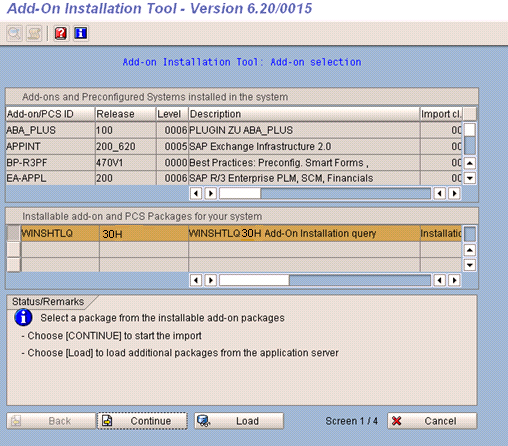
- Click Continue.
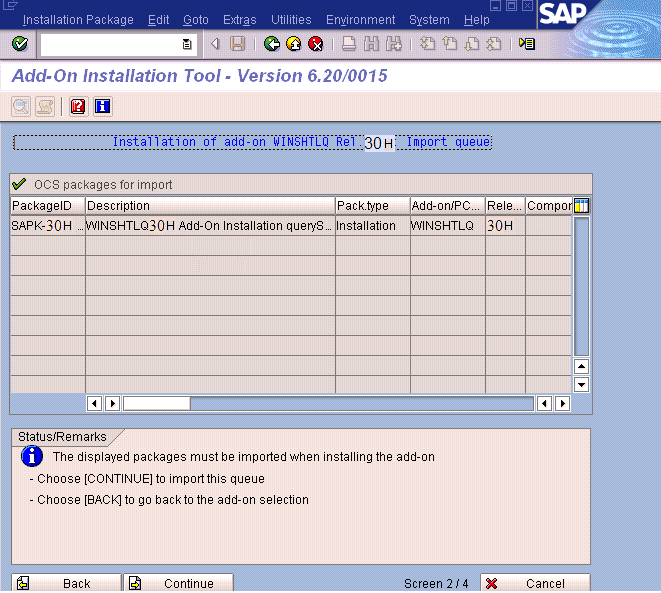
- If this window appears, this component has an independent and unique namespace assigned by SAP. Click No.
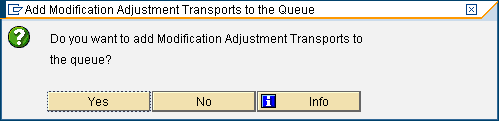
- Click Start options.
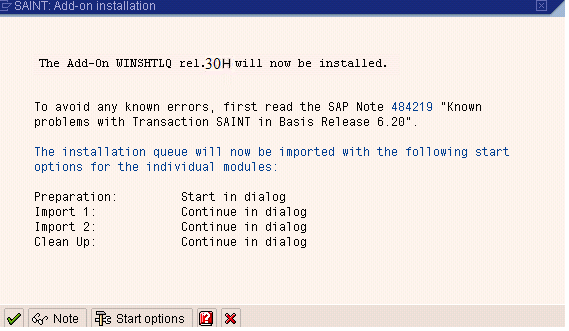
- Select Start in background immediately and click the green check mark to continue.
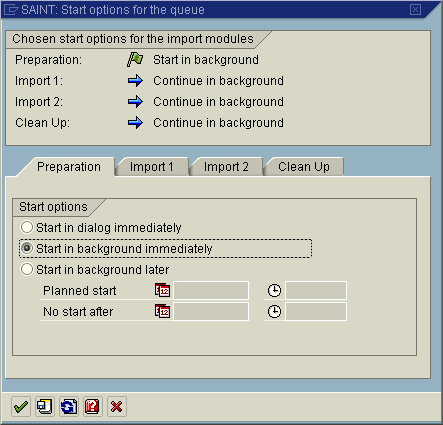
- Click Import to continue.
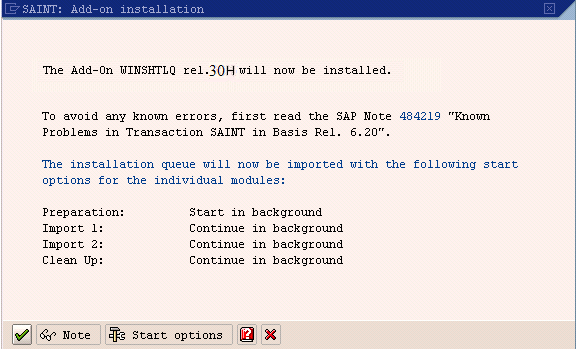
- If this window appears, the add-on has an independent unique namespace. Click Skip.
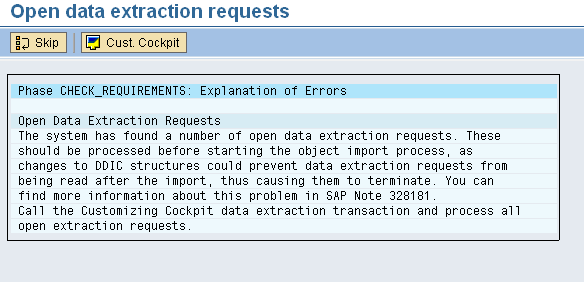
- Click Yes to continue the import.
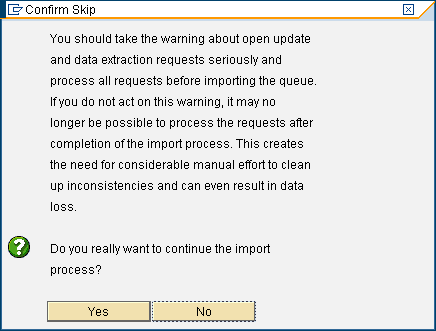
- Click Refresh (CTRL+F6) from toolbar until the import finishes.
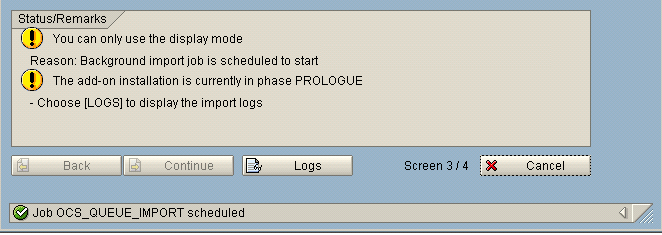
- When the installation finishes, check the Logs. After you have checked the logs, go back to previous screen and click Finish.