New Entries (Addition)
To add a parameter, click New Entries.
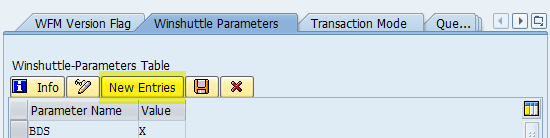
In the blank fields, type the name and value for each parameter that you want to add.
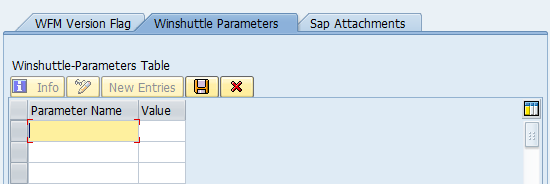
After you enter all the parameters that you want to add, click Save.
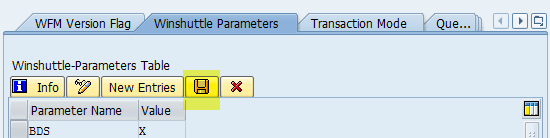
The Data Saved message at the bottom of the window shows that the save was successful.
![]()