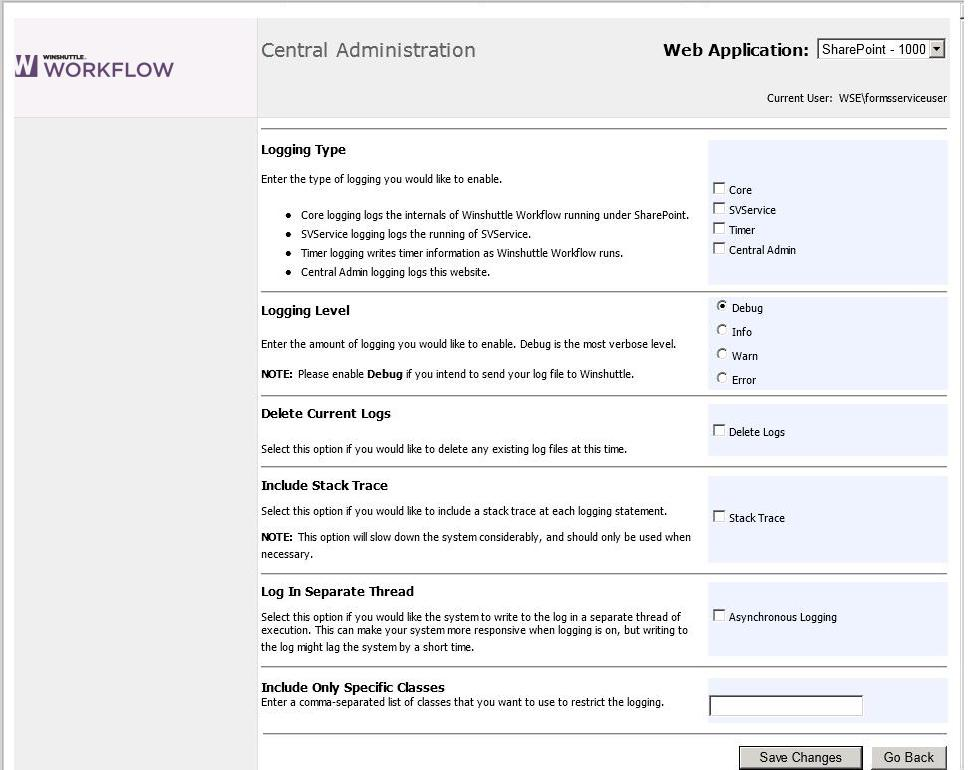
- Core — logs the internal workings of the product that runs in the context of SharePoint.
- SVService — logs errors related to SVService including email, auto approvals, and email approvals.
- Timer — logs timer marks within the core product, which can be useful if there are performance problems.
- Events for each logging type are saved in a separate file.
- Debug — The most detailed logging level. This includes variable data, so string composition is done extensively, which can trigger more frequent garbage collections, etc. Errors, Warnings, and Informational messages are also included in this level. This level of logging has the greatest impact on performance.
- Info — General tracing messages throughout the code. No string composition is done at this level, so no variable data is written at this level. Errors and Warnings are also included in this level.
- Warn — This level is used whenever something is detected that is wrong, but not necessarily fatal. Errors are also included in this level.
- Error — Typically logged whenever a serious exception is thrown. This level of logging affects performance the least.
The impact of logging on performance corresponds to the amount of data written to the log file and how the strings are composed. In most circumstances, using Error or Warn level logging will have no noticeable impact on performance because under normal circumstances very little would be written to the log at these levels. The Info and Debug levels of logging will have a greater impact on performance.