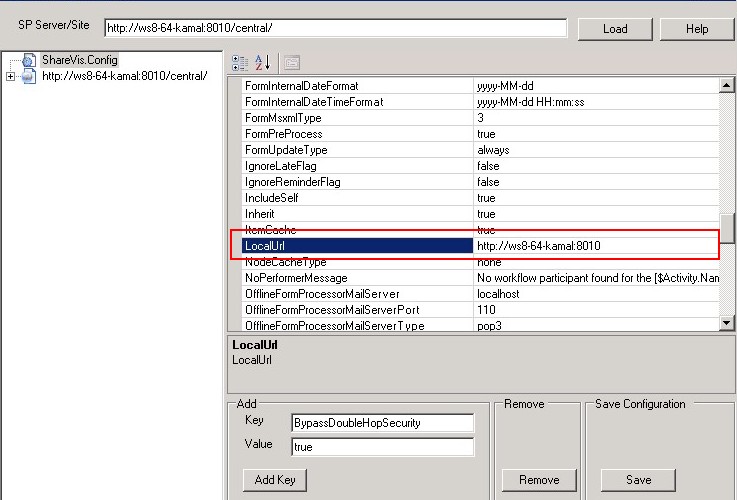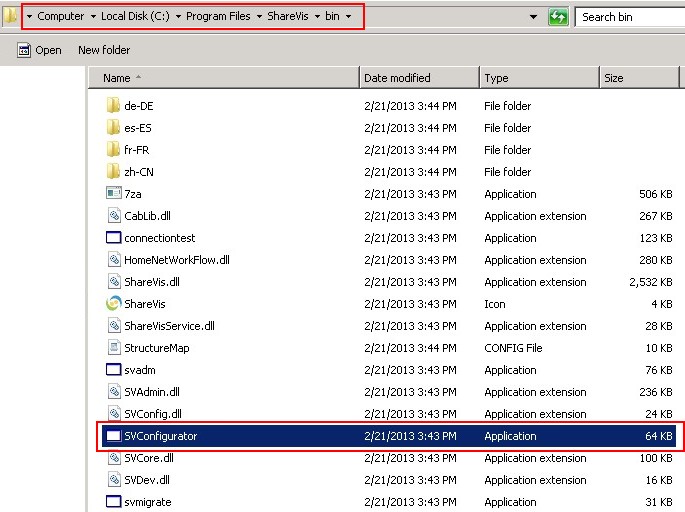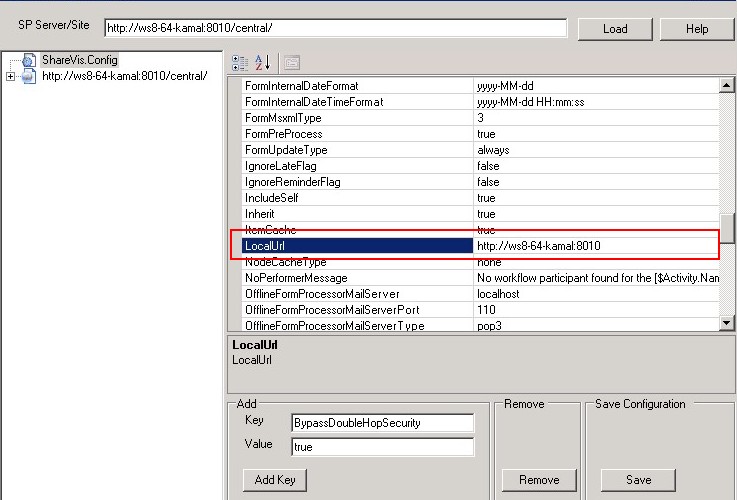After changing Alternate Access Mapping in SharePoint after installing Workflow, I get an error when I run Svadm or Svservice commands.
Replace the 'LocalUrl' key value in the SVConfigurator/Sharevis.config file with the alternate access mapping URL. This change needs to be done on every machine where sharevis is installed.
- In the <drive>\Program Files\ShareVis\Bin folder, double-click the SVConfigurator.exe file to run the SVConfigurator.
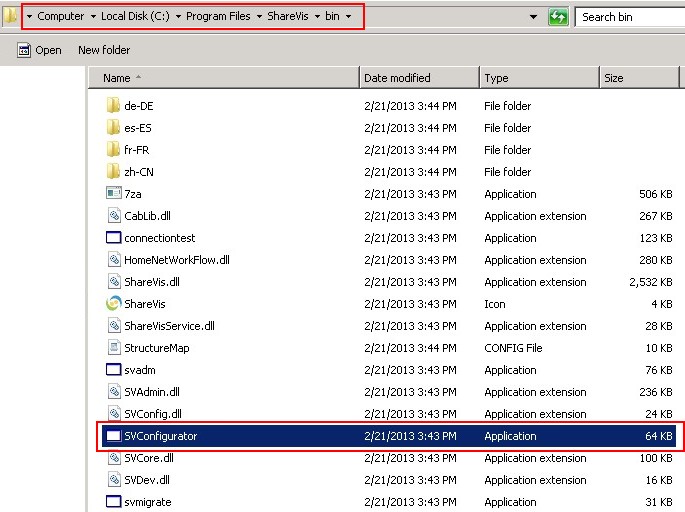
- In the LocalURL field, change the URL value for the svconfigurator utility with the alternate access mapping URL.