|
|
|
Back to |
Editing a TRANSACTION script
When the Mapper is open, you can use the TRANSACTION Editor to manually enter TRANSACTION Script commands to your TRANSACTION script:
- On the Main Menu, click Edit and then click Edit Transaction script recording
 to display the TRANSACTION Script Editor as shown below.
to display the TRANSACTION Script Editor as shown below.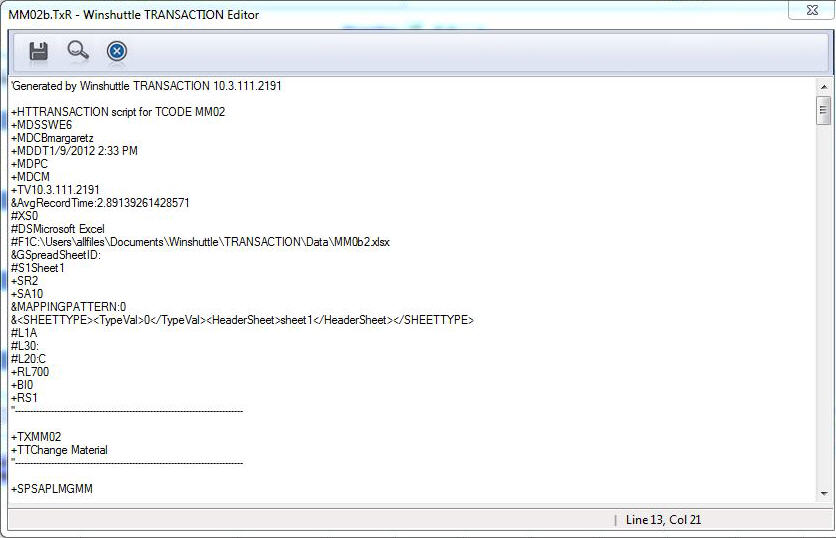
The TRANSACTION Script Editor contains the current TRANSACTION script you have open in the Mapper. You can use any of the TRANSACTION Script commands to manually edit the recording as needed. See TRANSACTION Script Command Reference for a complete description of the TRANSACTION Script Command set.
Ctrl+F or the Find Button
Use Ctrl+F, the Find button, to search for text or commands in the Editor file.
Be sure to verify that any changes are correct. See the TRANSACTION Script Command Reference to ensure that the selected commands will implement the changes you want.
|
Also in this section Setting conditions: IF statements Compensating for missing SAP screens and fields |

 Home
Home Back
Back Forward
Forward Contents
Contents Index
Index Product Help
Product Help Support
Support Print
Print Feedback
Feedback Trademarks
Trademarks Back to top
Back to top


