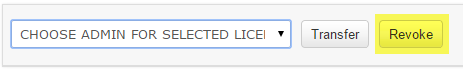Assigning or changing license assignments
Related Topics
Note: For information covering the legal use of Connect licenses, please see the End User License Agreement ("EULA") link at the lower left of the Connect product home page.
A license is connected to the user, not to a computer. Licenses are also portable and can be transferred between users.
- Use the drop menus to select License, License Type, License Admins, and/or Status.
- Click Search.
Assigning or changing licenses
- In the list of licenses, in the Assigned to column, do one of the following:
- To assign a license, click Edit
- To change a license assignment, click the name of the assignee.
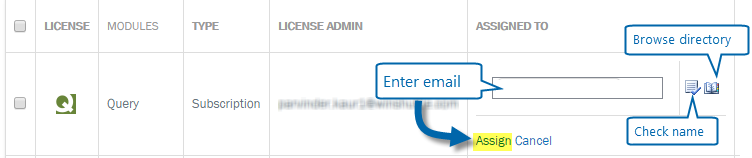
- Enter the email address for the new recipient. Or, click
 Browse Directory to browse for a user.
Browse Directory to browse for a user. - Click
 Check Name (optional), and then click Assign.
Check Name (optional), and then click Assign.
Revoking licenses
Use this option to revoke licenses and return them to circulation. You can revoke multiple licenses at a time. Revoking a license does not count as a license move.
- In the list of licenses, check the box for each license that you want to revoke.
- Click Revoke.