Studio v11.0.0 release notes
Released April 20, 2016
New features
Single program, single add-in, single installer
The Transaction, Query, and Direct modules for both script developers and script runners are all installed at the same time. Your license determines which modules you can use.
The Excel Add-in is included in the installation.
New look and experience
Studio v11 features a familiar, ribbon-based user interface that is similar to Microsoft Office.
The improved user experience includes instructions on the program screens, so you can get help without leaving Studio.
Edit your data from inside Studio
Studio v11 displays a live, embedded Microsoft Excel worksheet.
More control over data formats
New features give you more control:
- Excel transforms: Use Excel formulas to ensure consistent data formatting.
- Padding options: Use padding options in both Query and Transaction to hide complexity from runners.
- Allowed values: Configure a list of allowed values or rules that a field should conform to.
Winshuttle Function Module dependency
Studio v11 comes with a richer set of integration opportunities when deployed together with Winshuttle Function Module (WFM) v11. This ABAP component supports the use of Long Text and Document Attachment extensions for change and display transactions. WFM v11 also includes support for Vendor and Customer IBAN transactions.
In addition, for customers that use the query capabilities of Winshuttle Studio v11 with Connect or with Foundation, WFM v11 features unique functions that support more advanced integration scenarios.
The Winshuttle Function Module is not a prerequisite for Winshuttle Studio users, but it reduces the number of SAP authorizations that users require. Certain functions also perform faster with the WFM, such as data validation and data simulation.
Other new features and improvements
- Complex If conditions
- Industry-standard Between operator (value 1 <= x <= value 2)
- Offline validation
- Locking for run settings
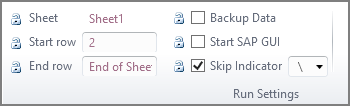
- Improved application feedback
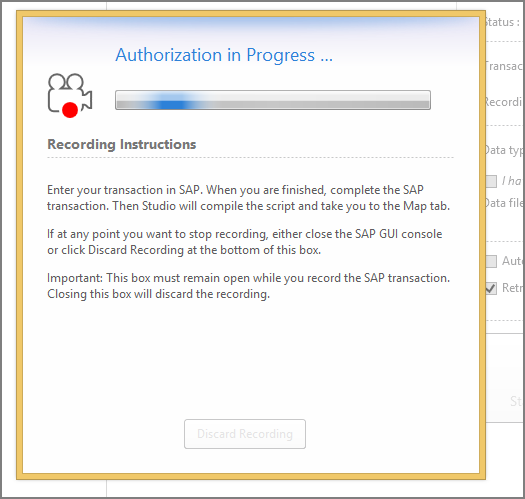
- Better document attachment and long text handling
- Streamlined process for linking scripts
- No administrator options layer or restrictions on the number of tables and joins
Known issues
- If you are using the Tab and Arrow keys to navigate through Studio v11, you will find options for data file types that Studio v11 does not support. For example, in Query, you will find options for using SQL Server or a SharePoint list. These data file types are not allowed with Connect licensing. This issue is not visible if you are using the mouse to work with Studio v11.
- Using SNC without SSO is not supported in Studio v11.x. Be sure that the SNC logon with user/password (no Single Sign-On) box is not checked.
- If a Query criteria value includes quotation marks, the query fails, because Studio adds double quotation marks. This applies both to Studio v11 scripts and to 10.x scripts that include single quotation marks.
- Script developers who do not have DD03L object authorizations will not be able to map scripts.
 Home
Home Contents
Contents Product Help
Product Help Support
Support Print
Print Feedback
Feedback
 Back to top
Back to top Trademarks
Trademarks