Finding your way around
If you are looking for a specific command or feature, see the Where is it in Studio v12? topic.
Start on the File tab
When you start Winshuttle Studio v12, you see the File tab. Here, you can choose between Transaction, Query, and Direct.
You can also open and save scripts and data files, view information about files and runs, and set options for using Studio.
The File tab contains buttons that were located throughout the program in earlier versions of Transaction, Query, and Direct.
What commands are available on the File tab?
The File tab contains New, Open, Save, the Info tab to display information about the current script and data files, and Options to set options for your installation of Studio. The File tab also includes the Log Viewer, Scheduled Tasks, and Account.
Finding other commands
For tables that match the previous and new locations of the most commonly used Transaction commands, see the Where is it in Studio v12? topic.
Finding the Release Notes
You can now navigate from the Studio application to Release Notes.
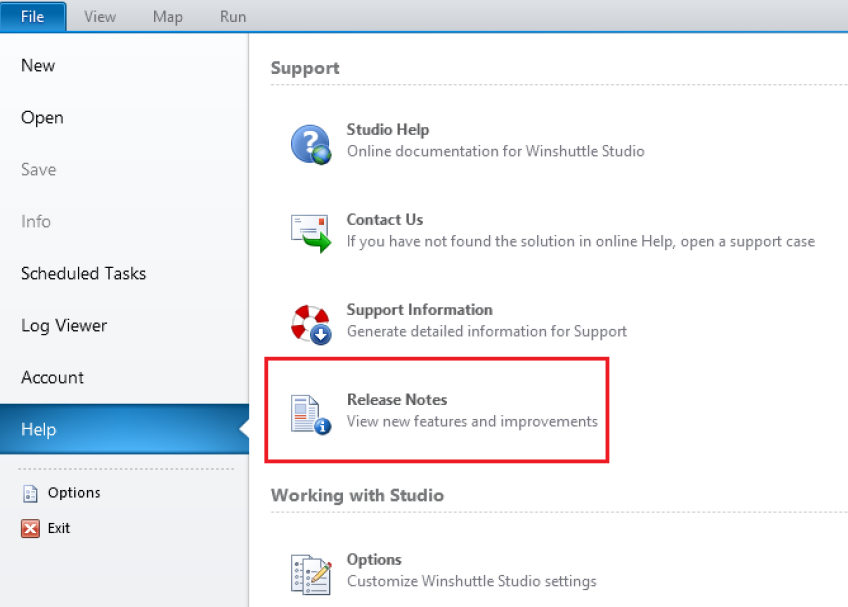
Finding the Connect Site
You can now navigate from the Studio application to launch the Connect Site.
