
Web Help
|
|
|
Back to |
Updating metadata
- Open the document downloaded from the SharePoint list.
- On the File menu, click Info, click Properties, and then click Show Document Panel.
- On the Document Properties - Server menu, click Document Properties - Server.
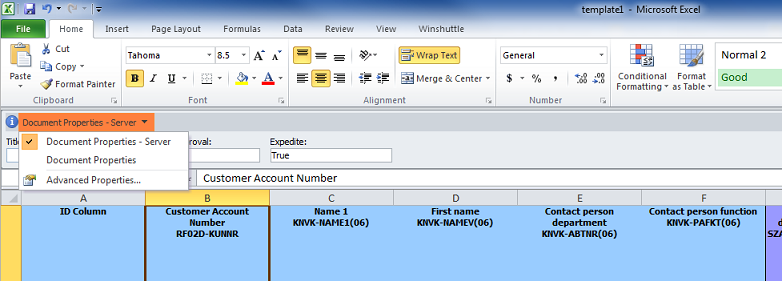
- Update the values for Approval and Expedite.
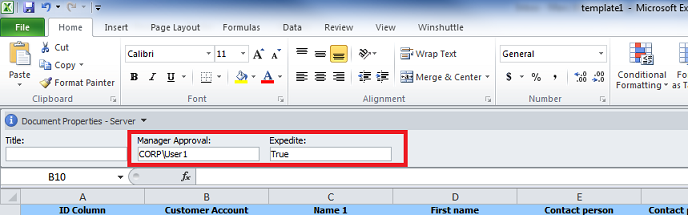
- Following the instructions below, save and upload the document to the SharePoint list again in the same location from which you downloaded the document.
- On the Document site, navigate to the Document Library where you want to upload the document.
- Click the Add Document link.
- Click Browse and locate the document you want to upload to SharePoint. Click OK.
- Enter any missing information. Click Save.
This ends the interaction of Requestor with SharePoint. There will be a new task assigned to the Manager in the task list.
|
Also in this section |
 Home
Home Back
Back Next
Next Contents
Contents Index
Index Help Center
Help Center Support
Support Print
Print Trademarks
Trademarks Feedback
Feedback Back to top
Back to top



