Configuring the Workflow Document Library
Designer Configuration Topics
A Winshuttle Workflow document library is an extension to a standard SharePoint document library and all standard SharePoint document library settings are available for use with it.
For example, if you do not want to save all versions of your documents as they are checked out and revised, you can adjust this property in the document library's settings.
Usually, the most important document library setting when you are initially defining and setting up your libraries and workflows is the document library's SharePoint columns. You should consider which columns you want to add to your document library to contain data about the documents that will reside in the library. For example, in an engineering specification document library, you might have a column that specifies the name of the owner of the document, and another column that specifies the document's current revision number.
See SharePoint Online Help for more information about SharePoint document library settings and columns.
 Home
Home Help Center
Help Center Support
Support Print
Print Feedback
Feedback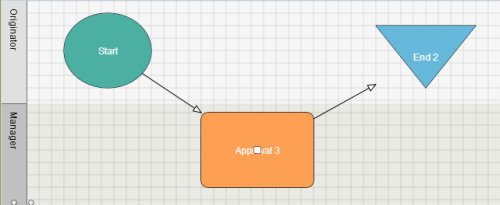

 Back to top
Back to top Trademarks
Trademarks