Applies to:
Winshuttle Workflow Administrator Guide (10.5-10.7)
Use the menu (above) to navigate and select topics.
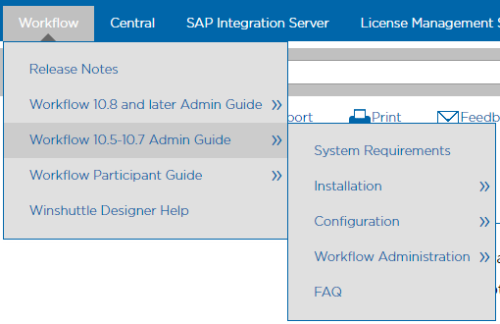
The Winshuttle Workflow Administrator Guide guides you through installation, configuration, and various administrative tasks for using Winshuttle's Workflow software in a SharePoint environment. Optimization and maintenance guidance is also provided.
This guide assumes that you are familiar with SharePoint terms and concepts. Please refer to your SharePoint documentation for information and instructions about SharePoint-specific tasks.
What is Winshuttle Workflow?
Winshuttle Workflow enables organizations to eliminate bottlenecks and effectively analyze performance of established processes and workflows.
Workflow is a SharePoint-based solution that automates business processes via forms and workflows. In addition to providing the real-time status of a process, along with the corresponding data at each selected time point, it also stores detailed historical logs of every single process run.
Key features of Winshuttle Workflow include:
- Seamless integration with SharePoint
- Full history and audit trail
- Powerful assignment reporting
- Extensive administrative capabilities
- Document routing and life-cycle support
- Easy integration with databases and ERP systems