Applies to:
- Winshuttle Foundation
Installing Winshuttle Workflow (10.5-10.7)
Installing Workflow 10.6-10.7
Winshuttle products run within the SharePoint platform and can be installed in a Windows Server 2003, 2008, or 2012 (Web or Enterprise Edition) environment.
Generally speaking, installing Winshuttle Workflow is a 4 (sometimes 5) step process:
- Review account requirements
- Install the Workflow SharePoint Binaries.
- Configuring SVService as a Scheduled Task.
- Create a Winshuttle Workflow Site.
- [Optional]: Configure Kerberos if Winshuttle Central and Winshuttle Workflow are hosted on servers separate from the Winshuttle Server.
Version information
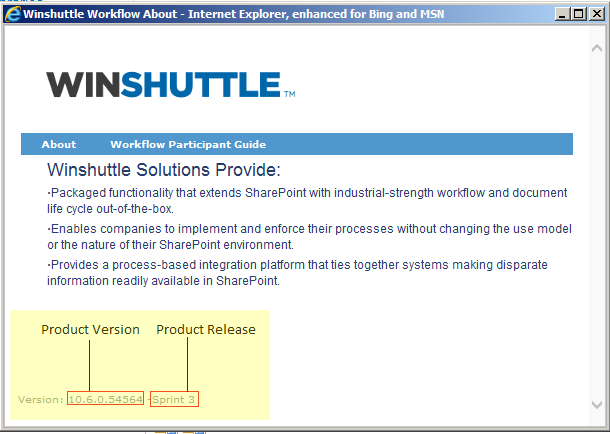
Winshuttle Workflow Server version information is available on both Form Workflow (formex) or Document Workflow (docex) sites. The version number includes product version and product release.
To find the version of your product, click ![]() in any webpart on the Form Workflow (formex) or Document Workflow (docex) site. This will open a browser window similar to the one below that shows the Winshuttle Workflow Server version.
in any webpart on the Form Workflow (formex) or Document Workflow (docex) site. This will open a browser window similar to the one below that shows the Winshuttle Workflow Server version.