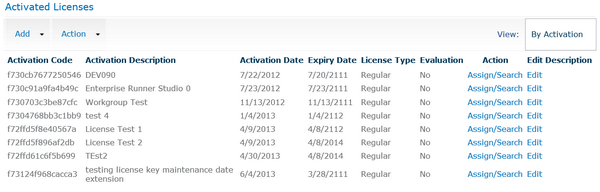Applies to:
Viewing license assignments
Back to
Related topics
Winshuttle Central licenses can be viewed by product or viewed by activations. Activations may include licenses for more than one product.
In the Products view of the Activated Licenses page, licenses for each product are displayed. If you search for individual users for that product, you see who has been assigned a license for that product.
In the Activations view, however, not only are the products licenses displayed, but also the corresponding number of Central licenses that are available.
Viewing license assignments by product
Back to top
|
Viewing licenses by products |
Viewing license assignments by activations
Back to top
|
Viewing licenses by activation |