Applies to:
Winshuttle Central Audits & Reports menu: Web Services Log viewer
Back to
Audit & Reports topics
Use the Web Services Log Viewer page to view forms-related activity.
- From the Winshuttle CENTRAL Administration page, under Audit & Reports, click Web Services Log Viewer.
- Select QUERY or TRANSACTION Web Services.
- Click View Log.
- Click Export to Excel if you wish to export the log file to Excel.
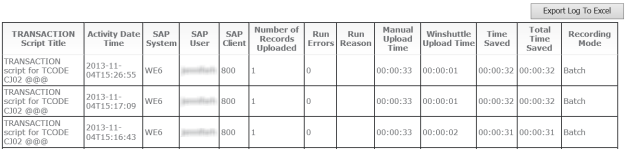
Above:: A sample TRANSACTION SAP Web services log