Applies to:
Winshuttle Central Site Menu: Activate Licenses
Back to
The Site Menu
On this page
Activating Licenses
Back to topTo activate a license, do the following:
- Open the Winshuttle Central Administration page.
- Under Site, click Activate Licenses.
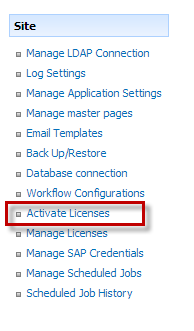
- In the Activation Code box, add the activation code.

In the User Information box, type the e-mail address of the license administrator for your company.
NOTE: Type the email address in lower case, or you may receive an error: "The given email is not valid."

- Click Download License File or Get License URL Offline.

- In the Select license activation file box, click Choose File to browse to the license activation file that you were sent. This is an .xml file.
- Add a description of the activation. Click Activate License.
Understanding Winshuttle Central 10.x license types
Back to topWinshuttle Central License type and descriptions
| License | Products |
| Workgroup Studio | Winshuttle Transaction, Query, and Direct |
| Winshuttle Runner | Winshuttle Runner |
| Winshuttle Central | Winshuttle Central |
| Enterprise Studio Professional | Transaction, Query, Direct, Designer. Can be used for large-scale uploads. |
| Enterprise Studio Standard | Transaction, Query, Direct, Designer. Can be used for single uploads. |
| Winshuttle Foundation |
Only used in conjunction with Enterprise Studio, and includes Winshuttle Application Server, Winshuttle SAP Integration Server, Winshuttle Composer, and Winshuttle SAP Function Module. Foundation product-licenses appear as the following products:
|
Example
In Workgroup Studio, for each Winshuttle product license (Query, Transaction, Runner), one Central license is assigned.
For example, suppose that you have 100 Winshuttle Central licenses. If you have 5 Query users, and 5 Transaction users, and 10 users of both Query and Transaction, you will be using a total of 20 Central licenses, and 80 remain unassigned.
Note that if a single user has both a Transaction and Query license, only one Central license is assigned.
In Enterprise Studio, users can use any product in the package.
How licenses are displayed in Winshuttle Central
Back to topWinshuttle Central offers two views of your licenses: by product and by activation.
- The Products view of the Activated Licenses page displays licenses for each product. If you search for individual users for that product, you see who has been assigned a license for that product.
- The Activations view displays products licenses and the corresponding number of Winshuttle Central licenses that are available. An activation may include licenses for more than one product.