Applies to:
Activating the Winshuttle Central Site (SharePoint 2010)
The following sections describe how to Activate the Winshuttle Central Site and features, as well as how to assign permissions for SharePoint Experience version 2010.
Note: Activation must be done using Internet Explorer.
On this page
See also
Activating the Central site
Back to top
- Open the Home page of your Winshuttle Central site. Click Winshuttle Central Administration.
- Click the Activate Winshuttle Central site link. Activation may take a few minutes to complete.
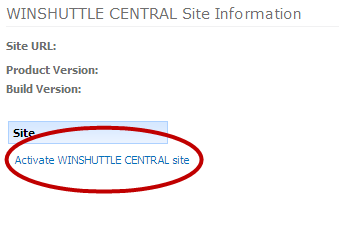
- After activation is complete, the Winshuttle Central site page appears.
Activating the Winshuttle Central feature in Non-Site Definition
Back to top
If you have Winshuttle Central Non-site definition installation, do the following:
- Open the home page of your target Site Collection site.
- Click Site Actions, and then click Site Settings.
- Under Site Actions, click Manage Site features.

- In the list of features, next to Definition of a non-site WINSHUTTLE Central, click Activate.
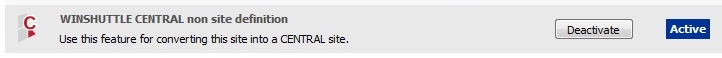
Troubleshooting
Back to top
If the Central Feature does not activate properly from the Central Administration page, do the following:
- Open the home page of your target SharePoint Site Collection site.
- Click Site Actions, and then click Site Settings.
- Under Site Collection Administration, click Site collection features.
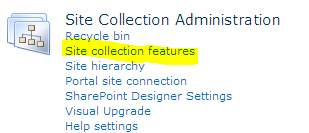
- In the list of features, ensure that Winshuttle Central is active. If it is not active, click Activate.