Applies to:
Assigning Winshuttle Central site/license administrators
Back to
Related Topics
Use the Winshuttle Central Administration Role Assignment page to designate a Winshuttle Central site and/or License Administrator. (Note: This must be done by the Site creator.)
- The Winshuttle Central siteadministrator determines Winshuttle product usage policies.
- The Winshuttle Central license administrator assigns licenses for Winshuttle products.
Assigning Winshuttle Central site or license administrators
Back to top- Open your Winshuttle Central page.
- In the left-hand link column, click People and Groups.

- In the Groups column, click CENTRAL License Administrators or CENTRAL Site Administrators.
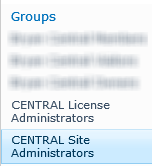
- One the menu bar, click New, and then click Add Users.
- On the Add users: CENTRAL page, in the Users/Groups box, type a name.
- Click Check Names to verify, or click Address Book to locate a name.
- Click OK.