Applies to:
Verifying SAP Integration Server Manager functionality
SAPIS Manager relies on correctly configured IIS and database connectivity to work properly. Browsing a service can help identify potential IIS configuration issues and/or database connectivity issues.
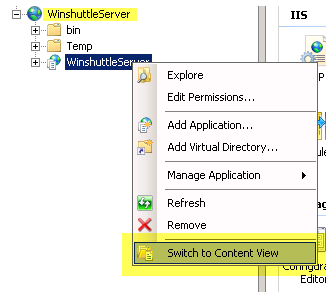
- Open IIS and browse to <Server name> Sites.
- Click WinshuttleServer to expand it.
- Right-click WinshuttleServer, and then click Switch to Content View.
- Right-click on any service with a .SVC extension (ExchangeService.svc, for example) and then click Browse.
- The web application URL is the Manager URL. For example, in the screenshot below the Manager URL is:
http:// <servername> : <portnumber> /WinshuttleServer
