Applies to:
- Winshuttle Foundation
Working with Winshuttle Workflow licenses
Back to
Server Admin topics
Use the Licenses page to:
- View, delete, or add licenses for all Workflow front-ends.
- View or copy license keys to the clipboard

- Hostname: The name of the licensed server.
- Company: The company to which the licenses are assigned.
- Process: The number of processes allowed by the license for that installation.
- Expiry Date: Expiration date for the license
- Environment: The environment for the license, i.e. development, staging, production, etc.
- Key: Click a key (#####) to view the license key, and/or copy the license key to the clipboard.
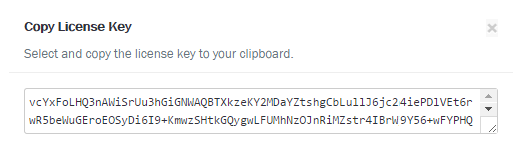
Adding a license key
Back to topIn the New license number field, type or paste a license key, and then click Add.
Deleting a license key
Back to topIn the license table, click ![]() to delete a license key.
to delete a license key.