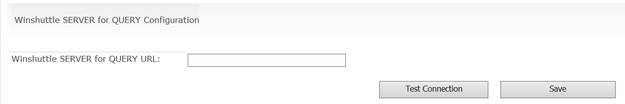Applies to:
Winshuttle Central Server menu: Query Services Configuration
Back to
Server Menu topics
Use the Query Services page to enable the following capabilities:
- Download data directly from SAP without opening SAP.
- Provide Winshuttle Query developers the ability to publish scripts as web services that can be viewed by a Winshuttle Central user through a form designer tool such as Winshuttle Composer, InfoPath or Adobe LiveCycle Designer.
Enabling web services for Query
Back to top- On the Winshuttle CENTRAL Administration page, under Server, click QUERY Services Configuration.
- In the SERVER Runner URL box, enter the address of the server. Click Test Connection. If the connection works, click Update.