Applies to:
Winshuttle Central Server menu: Published Web Services
Back to
Server Menu topics
Use the Published Web Services page to see list of all web services that were created through either Winshuttle Transaction or Winshuttle Query.
Information about files includes the following:
- The name of the service
- A description of the web service
- Whether the service is cached and the time it takes to time-out
- The URL for web service endpoint
- The SAP server
- The SAP client
- The authentication method for the service, either System Post or delegated
- The name of the script that was used to generate the web service
Note: If a web service is published locally, only the file name appears.
Viewing a list of published services
Back to top- Open the Winshuttle Central Administration page.
- Under SERVER, click Published Web Services.
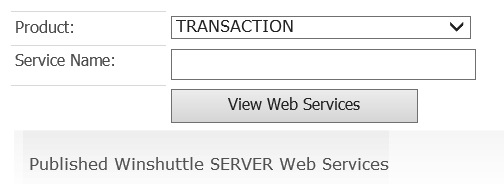
- To view services by product, click ALL, TRANSACTION, or QUERY.
- To view a specific web service, in the Service Name box, enter the name of a specific service. (An empty box returns all web services.)
- Click View Web Services.
- To enable or delete a Web Service, click Update.
- Select or clear client caching, as desired. Specify the cache time-out in minutes.
- Click Update or Cancel.