Winshuttle Composer Plug-ins Reference Guide
On this page
- Adding a plugin to a Composer workflow (instructions)
- List and description of Composer plugins (table)
Plugins are nodes within a workflow that are used to automate a variety of tasks within the workflow. For example, you can use plugins to do things such as:
- Automatically send email notifications.
- Update columns in a SharePoint list.
- Copy files to a local directory or shared network folder.
- Copy files attached to forms to a SharePoint document library or other file system.
In addition, you can perform more advanced operations such as:
- Execute a Powershell scripts to perform specific operations
- Launch a secondary child form from a parent form when the user clicks a button in the parent form.
- Update a SQL database with data, such as how many times a form was submitted, how many users have used a form, or the Start and End dates for a process.
Adding a Plugin to a Composer workflow
- On the Workflow Tab, click Plug-in Action.
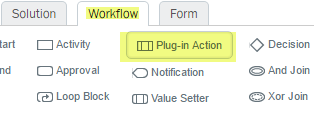
- Click and draw the Plug-in Action in your Workflow.

- Click the Plugin Action node.

- In the Properties Pane, click the Plug-in Name drop-down, and select the desired plug-in from the list. See below for a list of plug-ins and description for each.
- Configure the plug-in paramaters. See below for a list of plug-ins and description for each.
List and description of Composer plugins
Click a plug-in name for more information, settings, and usage examples.
| Plugin | Description |
| Add Attachment | Attach a document automatically at a given point in a Workflow. |
| Autorun (Autopost) | Automatically post data through Composer instead of posting through Winshuttle Foundation built-in workflow. |
| Clone Files | Clone a file in a SharePoint Document Library copy it to a specified destination. |
| Copy Attachments | Copies 1 or more attachments from an Attachment Form Element in a form and places the copied file(s) into a SharePoint Document Library or a file system (i.e. local computer or a network folder, for example). |
| Copy Attachment URL | Copy the URL of an attachment in an Attachment Form Element and place it into a SharePoint List or Document Library. |
| Copy Document | Create a copy of a document and place it in a SharePoint document library or a file system directory. |
| Copy Form | Copy a specified Form View as a Read Only copy and place it in a File System Directory or a SharePoint Document Library/List. |
| Copy Referenced Documents | Copy one or more documents from one SharePoint library to another SharePoint library or folder. |
| Create Folder | Create a folder in a SharePoint document library. |
| Create SharePoint Site | Create a new SharePoint site at the specified URL using the specified template. |
| Deferred Column Update | Set values in a form field or SharePoint list column. Values will be placed in a queue for processing. |
| Deferred Copy Document | Create a copy of a document and place it in a processing queue, from which it will be placed in either a SharePoint document library or a file system directory. |
| Deferred Set Form Data | Set a value in a form field through an asynchronous processing queue. |
| Deferred Update Due Date | Updates due dates for a running process or assignments within a process. |
| Delete Attachments | Delete an attachment from the Attachment Form Element in a form. |
| Delete Item | Deletes the item against which a process is running. |
| Delete SharePoint Site | Removes a specified SharePoint site. |
| Document Process Launch | Launches a process for all documents present in the folder. |
| Execute Command Line | Run a command line within a workflow. |
| Execute Powershell | Run a Powershell command or script within a workflow. |
| Export Form Data to ODBC | Export form data to a database that supports ODBC. |
| Export Form Data to OLEDB | Export form data to a database that supports OLEDB. |
| Export Process State | Export the current status of a workflow to a column in a SharePoint list. |
| Export Repeating Group | Export the values in a repeating table or section to a SharePoint list. |
| Export Repeating Group to File | Export the values in a repeating table or section to a file. |
| Form Monitor | Automatically launch a new form with a designated process when a certain start date is reached. |
| Form Process Launch | Launch a separate form and corresponding process during the workflow. |
| Launch Form | Pass data from a running form process to a new form process and swimlane participants. |
| ODBC Query | Create, update, and/or delete database records in a SQL database. |
| OLEDB Query | Create, update, and/or delete database records in a database. |
| Process Form Data | Extract form data from SharePoint and write it to a file or insert part or all of the data into a database. |
| Remove Item Permissions | Remove custom permissions on an item, but only from items that have unique role assignments. |
| Rename Document | Rename a document that is being routed for approval, or an existing document in a SharePoint document library. |
| Rename Process | Change the name of a process from its default <process name> - <Date> format. |
| Replace Strings | Search and replace strings in a document, and then write the document back to a SharePoint document library or file system location. |
| Send Email | Send an email at a specified point within a workflow. |
| Set Column | Set values in one or more SharePoint list columns. |
| Set Column with Process Inheritance | Set values in a SharePoint list column for a running process. |
| Set Form Data | Set a value in a form field at a particular point in the process. |
| Set Item Permissions | Sets the SharePoint item-level permissions for the current item being routed or another specified item. |
| Set Item Permission Inheritance | Specify whether an item inherits permission settings from its parent. |
| Set Referred SharePoint Items Column | Set the given value on a given sharepoint column. |
| Set SharePoint Column | Set field values in a SharePoint list based on the current value of a form field. |
| Start Process | Launch a process during the execution of a workflow. |
| Sync Excel Define Names | Update changes of a promoted column on SharePoint in the Excel workflow. |
| Update Due Date | Update the due dates of a running process or assignments within the process. |
| Update Service | Update the start date of a given SVService entry to the specified date. |
| Update SharePoint List | Insert, update, and/or delete items in a SharePoint list. |
| Update SharePoint List via Web Service | Updates a SharePoint list via the SharePoint Web Service. Can be used to update a SharePoint list on a different server |
| Upload Document | Copies a file from the file system to a SharePoint document library. |
| Wait | Wait for a specified period of time from the current time or until a specific, absolute date. |
| Wait for Child Processes | Pauses a process until all child processes are complete. |
| Web Service | Integrate a Web service into a workflow. |
| Winshuttle Update | Add a Winshuttle Web service to a workflow to run SAP data operations within the workflow. |
| XSL Transformation | Run an Extensible Stylesheet Language (XSL) style sheet on XML and store the results in a file on the file system. |