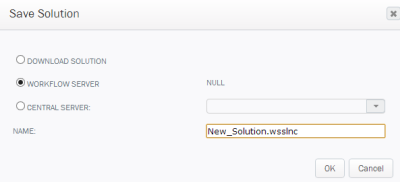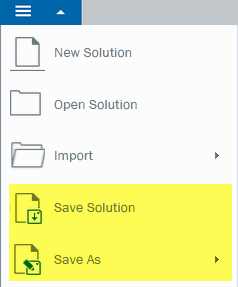Applies to:
Saving a solution
|
Click Save Solution gives you the option to:
Save As: Gives you the following options:
|
|
|
Help Center>Foundation Help
Applies to:
|
Click Save Solution gives you the option to:
Save As: Gives you the following options:
|
|
|