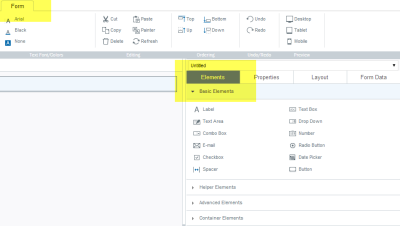Applies to:
Composer user interface overview
The Winshuttle Composer user interface consists of 3 key sections:
The ribbon--the ribbon holds all the commands needed to complete a task, and it is organized into 3 tabs:
- Solution: Use the Solution tab to get an overview of all the elements contained in a solution, such as form fields, a workflow, data connections, and more.
- Workflow: Click the Workflow tab to design a workflow for your solution, such as a procedure for a purchasing request.
- Form: Click the Form tab to design a custom form for your solution.
The Canvas iswhere you design your workflow or form.
The Solution pane / Properties pane is where you can view and configure the various options for your solution, workflow nodes, and form elements.The contents of the Solution Pane / P

In addition to the 3 main areas described above, click ![]() to open Composer's main menu (shown below).
to open Composer's main menu (shown below).