Applies to:
Winshuttle Server 10.x Admin Tool Guide: Changing deployment options
Back to
Related Topics
Use settings on the Deployment Options tab to:
- Enable/disable developer logs in Winshuttle Manager.
- Create a separate MetaService endpoint to support earlier versions of Winshuttle Forms designer.
- Securely retrieve the WSDL (Web Service Definition Language) information for a published web service.
- Change the authentication scheme for published services.
- Define the method of communication (HTTP or HTTPS) for communicating with Winshuttle Server.
- Define the maximum size of the data that can be passed through an IIS ASP.NET environment.
On this page
- Winshuttle Server Developer Logs
- Separate MetaService Binding
- Authenticated WSDL Get Binding
- Client Authentication Scheme for Published Services
- Protocol Used to Connect Winshuttle Server
- HTTP Runtime Maximum Request Length
Winshuttle Server Developer Logs
Back to top
This setting enables/disables the developer logs in Winshuttle Manager. These logs are enabled by default with the tracing level set to ERROR. Set this to OFF if you wish to disable Winshuttle Server debug logs. Set this to ALL if you want to log all messages.
- The default location for log files is C:\Program Files\ShareVis\logs
- If the installation location was changed, the log files will be placed in the <install folder>\ShareVis\logs
Within the Logs folder, separate log files are stored depending upon the type of logging you enable:
- Core – sharevis.log
- SVService – sharevis_svservice.log
- Timer – sharevis_timer.log
- SVAdm – sharevis_svadm.log
- Central Admin – sharevis_ca.log
Note: Setting this to ALL is not recommended because it can create large log files.
Separate MetaService Binding
Back to top
Select this option to create a separate MetaService endpoint to support earlier versions of Winshuttle Forms designer (10-10.2). This setting is enabled by default.
Note: De-selecting this option is not recommended.
This setting corresponds to the following section element in the web.config file.
<endpoint address="basic" binding="basicHttpBinding" bindingConfiguration="Winshuttle_basicBindingConfig" contract="Winshuttle.Server.IMetaService" />
Authenticated WSDL Get Binding
Back to top
Enable this option if you want to securely retrieve the WSDL (Web Service Definition Language) information for a published web service. The WSDL get process is secured using Windows authentication.
This option is disabled by default. Enabling it is not recommended.
Client Authentication Scheme for Published Services
Back to top
There are 3 types of authentication supported in Winshuttle Server:
- Windows: Windows Authentication is used by default when using published Web services in Winshuttle Server. Most clients support this authentication scheme.
- Basic: Some clients such as JAVA clients do not support Windows authentication. Basic authentication can be used for these clients. The user must provide credentials (Username/Password) when using published Web services.
- None: No client authentication is required. This is not a recommended option and can only be used with specific versions of Winshuttle Server used for development purposes.
Changing Authentication Type
- In the System.ServiceModel section, next to Client Authentication Scheme for Published Services, select the authentication method from the drop list.
- Click Apply Changes.
Authentication Type setting corresponds to the following elements in the web.config file:
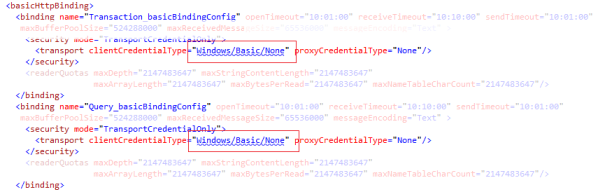
Protocol Used to Connect Winshuttle Server
Back to top
This setting defines the method of communication with the Winshuttle Server—either HTTP or HTTPS (SSL over HTTP). The default setting is HTTP.
HTTP Runtime Maximum Request Length
Back to top
This setting defines the maximum size of the data that can be passed through an IIS ASP.NET environment.
The range is a minimum of 4096 and a maximum of 102400.