Applies to:
Winshuttle Central Audits & Reports menu: Central Administration Audit
Back to
Audit & Reports topics
The administration report shows information on the activities specific to Winshuttle Central, including lists of expired licenses that have been deleted.
- On the Winshuttle Central Administration page, under Audit & Reports, click Central Administration Audit.
- Specify a start date and end date.
- Specify a Winshuttle user name or select All. Choices are available from the list.
- Specify the type of information you want to report on from the choices available in the drop menus.
- Click View Log.
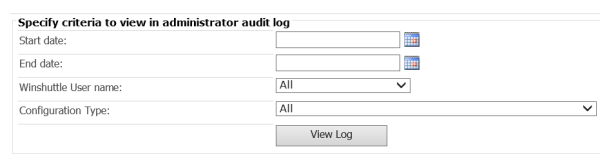
Above: CENTRAL Administration Audit report page