Applies to:
Backing up a Winshuttle Central site
Back to
Related Topics
To perform this procedure, you must use an account that is a member of the Central Site Administrators group on the site.
- In Winshuttle Central Administration, in the Site column, click Backup/Restore.
- In the Operation section, select Backup.
- In the Backup Location section, type the UNC path of the backup folder or local location
- Select the items from the Backup/Restore items section (see figure below):
NOTE: This process does not backup web services
- Designate a schedule (see the following example):
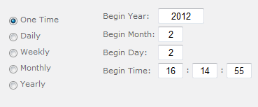
- Click Create Job
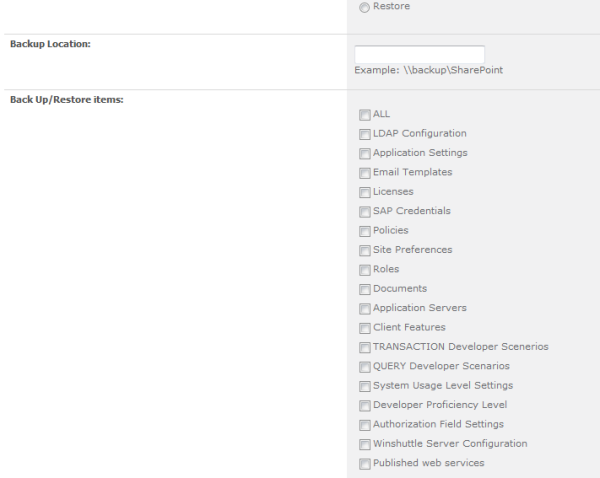
Backup completion notifications
Back to topWinshuttle Central will send you a notification of a success or failure of the backup and restore processes. Below are sample notifications of both types (see below). You can also view these in the Scheduled Jobs History Log (see Monitoring backup jobs).
Success
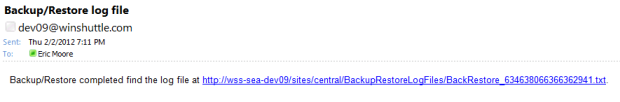
Failure/Error
