Network installation using SysInternals PsExec tool
PsExec is a command-line tool that you can use to execute processes on remote systems, complete with full interactivity for console applications, without having to manually install client software.
Fresh installation
Network deployment using PSExec tool requires the following files:
- deploy.properties
- network-deploy.bat
- PsExec.exe

deploy.properties file:
Update the file properties, based on your deployment needs.
Examples include machine names, the product to be installed, etc.
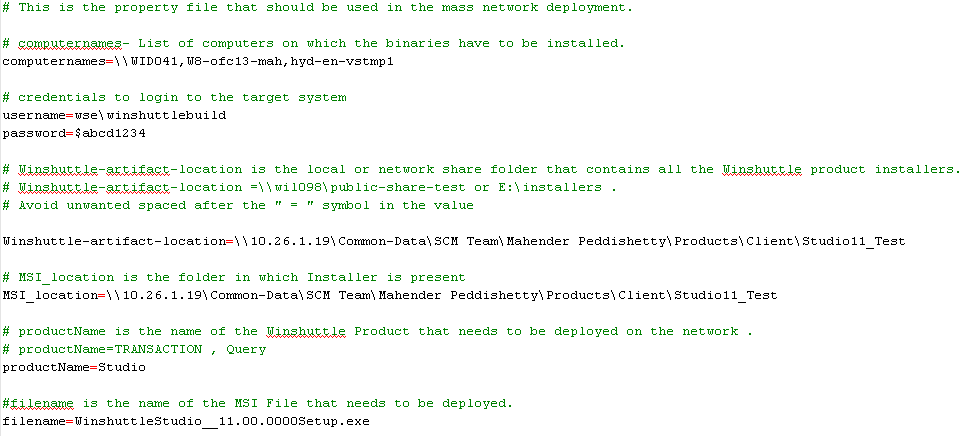
network-deploy.bat file:
The batch file reads the deploy.properties values and installs the product using the PsExec tool.
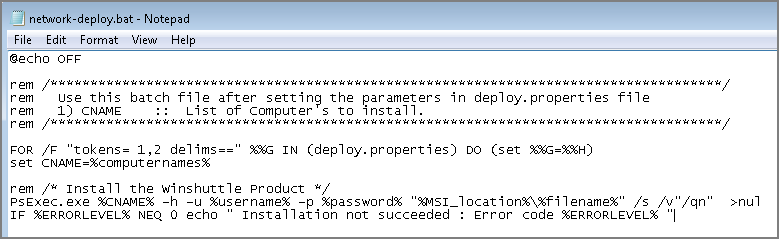
- Run CMD as administrator.
- Type the directory path of the InstallWS folder, and run the batch file as shown in the following image.
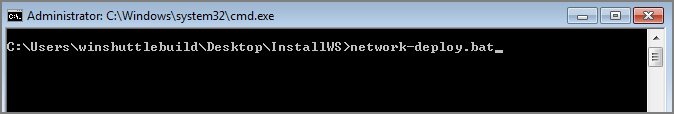
PsExec.exe tool file
The PsExec.exe file is the tool required for Network installation.
Network upgrade
- Using SysInternals PsExec tool: Not tested