About Journal Entry Management
Journal Entry Management (JEM) is a successor product to Winshuttle Journal Entry (JE). No further versions of Winshuttle Journal Entry are planned for release with enhancements or features.
JEM is based on a newer Winshuttle integration engine for SAP and has version-specific prerequisites for enhanced performance and special features.
For more details, see the following sections:
Functionality
JEM is designed to support the most common manual journal entry and manual journal vouchering scenarios with SAP ECC and S/4HANA scenarios. When deployed with Winshuttle Foundation, JEM solutions can be managed centrally on SharePoint, and solutions completed with data can be routed to multiple participants by using workflows that run on SharePoint.
JEM supports the following transaction-based scenarios using pre-delivered transaction recordings
FB50, FV50, FB50L, FB01,...
JEM also supports the use of the BAPI_ACC_DOCUMENT_POST BAPI
You can also use your own transaction recordings with JEM by creating new solutions based on the transaction scripts.
Depending on the nature of the transaction and the permissible actions within the native transaction, as well as the customization attributes, completed JEM templates with data can Post, Park or Save-As-Completed (SAC) documents in SAP ERP and S/4HANA
Installation
JEM is delivered as a part of the Studio installation. You do not have to install JEM separately.
See the installation instructions.
Only users who are assigned a JEM license will be able to access JEM functionality within Studio.
Licenses
Licenses for JEM need to be assigned to users. Two license types are available:
- Journal Entry Management Author: This license type entitles a user to customize existing templates and import ‘own’ or custom transaction recordings for use with JEM
- Journal Entry Management Runner: This license type entitles a user to use a JEM template to create documents in SAP.
It is important to ensure that the license types, the Studio version, the Excel version and the Winshuttle Function Module (WFM) are the correct and appropriate versions for the JEM version that you plan to use.
See the product compatibility table to ensure that you are using the correct versions. <hyperlink>
Compatibility
JEM users will be able to run legacy JE templates from Studio or from the Excel Add-in, but the legacy templates cannot be re-customized and republished in JEM.
JEM will not work with v10.x versions of Foundation or Winshuttle Central.
JEM can be used with older versions of the WFM, but certain features may not work or will be missing.
JEM will coexist alongside Winshuttle JE, but you will need to be assigned both license types to use the two products concurrently.
The Excel Add-ins (the tabs) for JEM and Winshuttle JE cannot be active at the same time. To inactivate the v9.x Journal Entry Excel Add-in, do the following:
- Start Excel, and open a blank workbook.
- Click the File tab, and then click Options.
- Click Add-ins.
- In the Manage list, click COM Add-ins, and then click Go.
- Uncheck the JournalEntrySoln box, and then click OK.
FAQ
Can I use column-based (multiple-document) and cell-based mapping type layouts for JEM?
Yes. You can change the mapping type on the Map tab in JEM.
 Home
Home Contents
Contents Product Help
Product Help Support
Support Print
Print Feedback
Feedback
 Back to top
Back to top Trademarks
Trademarks