You are here: Introduction to Winshuttle Journal Entry Management
Welcome to Winshuttle Journal Entry Management
This is not a general-availability release.
Winshuttle Journal Entry Management (JEM) is a data entry and upload tool that presents an easy-to-use front end for SAP FICO transactions.
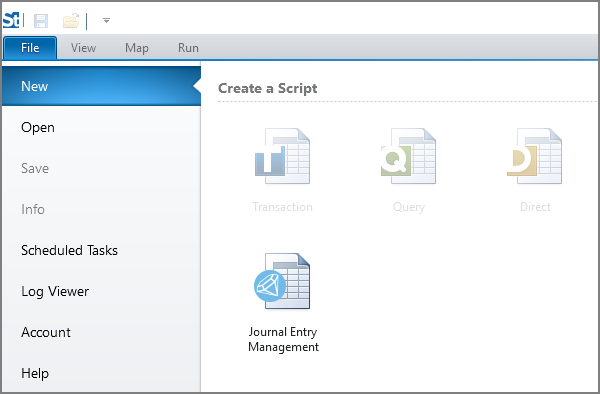
Get started with Journal Entry Management
For instructions on downloading, installing, activating, and using JEM, start with Step 1. Download and install.
Key Journal Entry Management features
- Record custom scripts and convert them to JEM solutions, all from within the same product.
- Create custom lists of values that runners can use when entering data.
- Validate the data and confirm that the document is balanced without logging on to SAP.
- Upload data to SAP directly from an Excel worksheet.
Journal Entry Management roles
Runners | You are a runner if you use templates to enter data. | |
Authors | You are an author if you create solutions. | See Create a solution from a template and Create a solution from an existing script. |
Admins | You must configure Winshuttle Foundation to use Winshuttle Journal Entry Management. | |
Get help
For more assistance with Journal Entry Management, see the following articles:
 Home
Home Contents
Contents Product Help
Product Help Support
Support Print
Print Feedback
Feedback
 Back to top
Back to top Trademarks
Trademarks