You are here: Customizing solutions > Custom posting keys
Custom posting keys
Note: This information does not apply to BAPI-based solutions.
- In the Mapper, select the field that you are using for the debit/credit indicator.
- In the Script Properties panel, under Template Properties, check the Is debit/credit indicator box, and then click the More button (the three dots).
- In the Debit/Credit Indicators box, click the default value pair that you want to provide custom posting keys for: S/H, 40/50, or 21/31. Or, if your organization uses different values, click Custom, and then enter the custom values under Value uploaded to SAP. If your organization supports multiple custom values and you want the runner to determine the appropriate value, check the Use cell value box.
- In the Debit row, type the values that can be entered for debit keys, separated by commas.
- In the Credit row, type the values that can be entered for credit keys, separated by commas.
 Home
Home Contents
Contents Product Help
Product Help Support
Support Print
Print Feedback
Feedback
 Back to top
Back to top Trademarks
Trademarks