Ws.WebService
Winshuttle Designer Controls
- Supported InfoPath controls
- Ws.Assignment
- Ws.Attachment
- Ws.Button
- Ws.Comment
- Ws.CurrentUser
- Ws.FormCompletionDelegation
- Ws.FormName
- Ws.FormValidation
- Ws.History
- Ws.Lookup
- Ws.ProcessControl
- Ws.Query
- Ws.SAP Field Lookup
- Ws.SharePointUserMap
- Ws.SharePointUsers
- Ws.URL
- Ws.ViewInfo
- Ws.WebService
- Ws.WorkflowParticipant
- Wso.WebService Lookup
The Winshuttle Web Service control enables you to call the Winshuttle web service directly through a form, which can be triggered by any of the following methods:
- When a form is loaded (Form Load)
- When a field is changed (Field Change)
- When a button is clicked (Button Click)
Download example (.wssln file)
The Web Service used can be a 3rd Party Web Service or a Winshuttle Web Service.
Ws.WebService properties
Property | Description |
Workflow | The Solution in which to modify. (This option is only relevant when more than one instance of Winshuttle Designer is open.) |
Run | Option to choose when to invoke the web service. Possible values are:
|
Ordinal | If using multiple WS.Web Service Controls and running on Form Load or on Field Change, you can specify which order the controls are executed in. |
Note: In order for the WS.Web Service Control to import a Web Service, the Solution File must contain either the Winshuttle Script or the WSDL.
Running multiple services
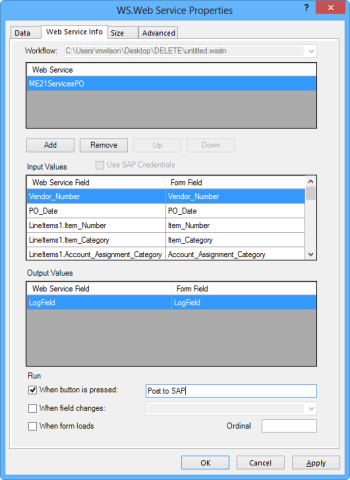
When using Winshuttle Transaction for uploads, you can generate an InfoPath form that runs multiple services sequentially on an event--for example, when a button is clicked or a form is loaded. Multiple services are useful when the output from one service is needed as input for the second call.
To run services in a specific order: In the Ordinal box, for each web service you wish to run in a sequence, type in a number that represents the order the service(s) are to be run in. For example, if a service should run 3rd in a series, type ithe number 3.
Property | Description |
Web Service Name | Name of the web service that you want to associate with this form field. This drop down list displays configured web services. |
Web Service Field | Read-only fields of web service that are mapped with the Infopath form. |
Form Field | Read-only InfoPath form fields that are mapped through the web service. Input and output values are read-only, and can be edited in Winshuttle Designer. |
Run Query: When button is pressed | Calls the web service when the button is pressed. |
Run Query: When field changes | Calls the web service when any field is modified. A drop down list appears with all the fields of the form. From this list, select the field that should trigger the web service . |
Run Query: When form loads | Calls the web service when the form loads. |
Button name | This is a modifiable text box that contains default name of the button. Users can update/edit the name of the button from this field. |
Ordinal | The Order in which the Winshuttle Web Service Control should run. |
 Home
Home Help Center
Help Center Support
Support Print
Print Feedback
Feedback
 Back to top
Back to top Trademarks
Trademarks