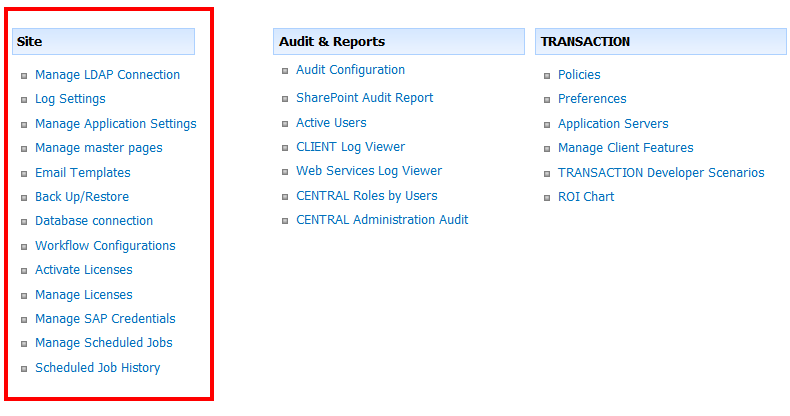Applies to:
Winshuttle Central Site menu overview
Use the Site menu to do things such as
- Manage and change LDAP connections.
- Create, configure, and manage email templates, workflow configurations, and more.
- Activate and manage licenses.
Site Menu overview
| Manage LDAPConnection | Manage LDAP connections and configuration |
| Log Settings | View or change log settings. |
| Manage Application Settings | Establish which options Winshuttle Central users can control. |
| Manage Master Pages | Manage or modify master pages. |
| Email Templates | Manage email templates |
| Backup and Restore | Back up and restore options. |
| Database Connection | Create or change database connections. |
| Workflow Configurations | Review or change workflow configuration for the site. |
| Activate licenses | Activate licenses |
| Manage Licenses | Manage licenses for all Winshuttle products used in your company. |
| Manage SAP Credentials | View a list of users who have saved their SAP credentials, which includes username, SAP system, and Client infomation. |
| Manage Scheduled Jobs | View or change scheduled jobs. |
| Scheduled Job History | View a history of scheduled jobs. |