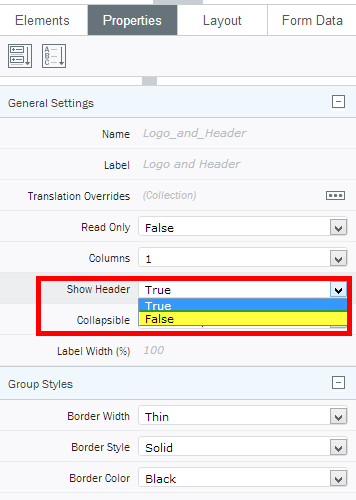Hiding group headers
Related topics
Groups are good for organizing a form, but in some situations you may not want or need the group header to be visible to person using the form. For example, if you create a form and the top most group is only used for displaying a company graphic, you probably don’t need or want the header text above it.
To hide a group header, do the following:
|
|