Applies to:
- Winshuttle Foundation
Web Service
Web service properties
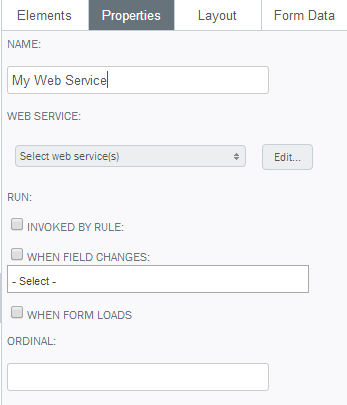
The Web Service element enables you to call a Web service directly through a form, which can be triggered by any of the following methods:
- When a form is loaded (Form Load)
- When a field is changed (Field Change)
- When a button is clicked (Button Click)
The Web service used can be a third-party Web service or a Winshuttle Web service.
Note: If you plan to run Query scripts via Winshuttle SAP Integration Server 11.x, you must have the Winshuttle Function Module installed.
Web Service element properties
|
Property |
Description |
|
Name |
A descriptive name for the element. |
|
Web Service |
Click to select the Web service from the drop-down menu. |
|
Run |
Option to choose when to invoke the Web service. Possible values are:
|
|
Ordinal |
If you are using multiple Web service elements and running them on Form Load or Field Change (see above), you can specify the order in which the services run. |
Chaining multiple Web services
You can chain multiple Web services so that multiple services can be triggered with a single button press (for example).
To do this:
- Import your Web services.
- Add the Web service element to your form.
- At the top of the form, click the Web service.
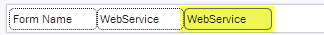
- In the Properties pane, under Web service, click the arrow.
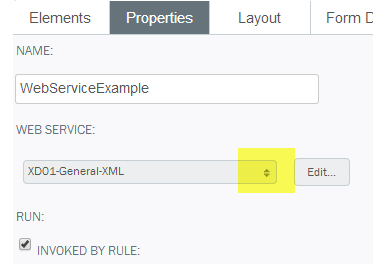
- Select Check All, Uncheck All, or click the checkbox next to each Web service that you want to chain to this specific Web Service element.
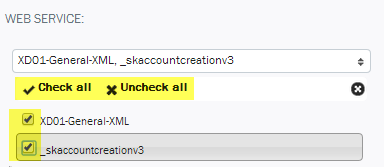
Once you have completed this procedure, you could then (for example) create a rule for a button that runs the Web Service Control (which in turn runs the Web services you chained together in the Web Service element).